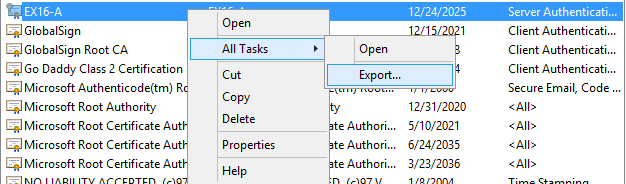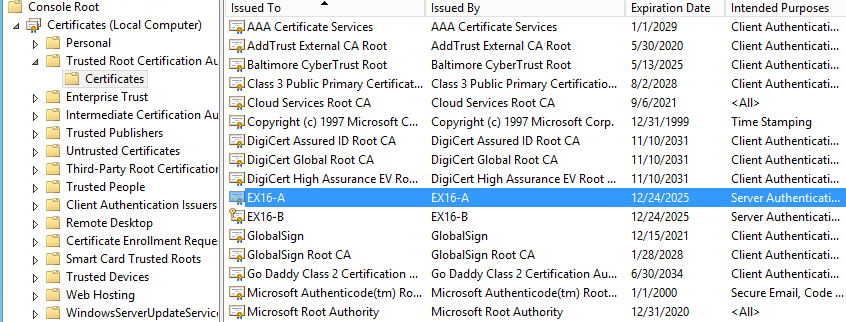Hi anonymous user ,
Are there any error messages after the migration failed? If so, please share them by covering your personal information.
Have you finished the preparation for the cross-forest moves? Based on my knowledge about Cross-Forest migration, the New-MoveRequest command needs you to create a mail user on the target server that have some mandatory attributes.
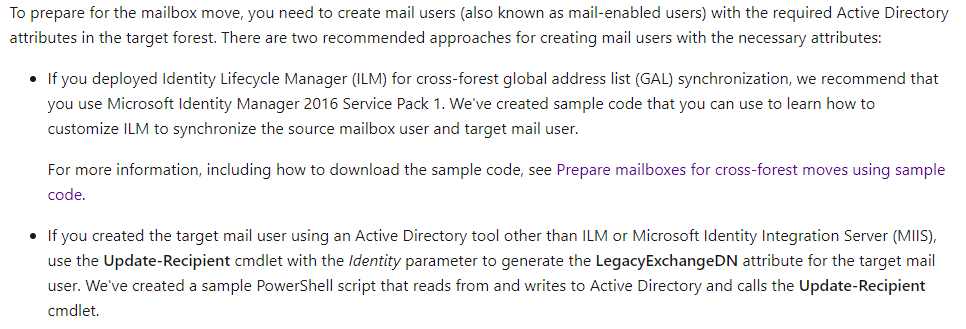
Before the migration, you should do the preparation first: Prepare mailboxes for cross-forest move requests
Also you can use Prepare-MoveRequest.ps1 script to do the migration: Use the Prepare-MoveRequest.ps1 script to prepare mailboxes for cross-forest moves
I am using the above command and getting some error like increase timeout
According to my research, you can modify the receiveTimeout manually: Open the MsExchangeMailboxReplication.exe.config(\ExchangeInstallPath\Bin):
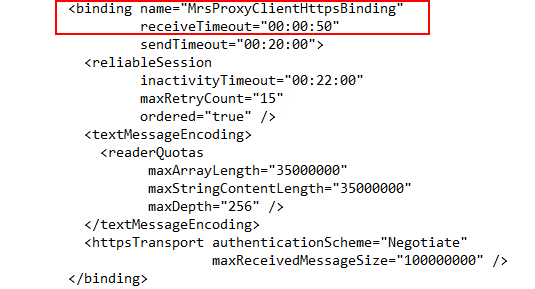
The default value is 50 seconds, you can modify it to a larger number like 20 minutes.
Source forest has internal load balancer so do we need to increase the timeout value on there as well
Yes, you can increase the receive and send Timeout values to 20 minutes to prevent migration timeout.
And also increase the DataImportTimeout value in Exchange 2013, it’s 5 minutes by default in Ex 2013 and 20 mins in Ex 2016.
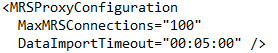
Also one more query in the above command in the section of -remotehostname which parameter we have to enter its the
server FQDN ( like example exchange01.abc.com )or the URL name of the EWS virtual Directory ( like example
mail.abc.com )
The RemoteHostName should be the FQDN of the source forest. As you got the Certificate Invalid error, I think you should check the Certificate first.
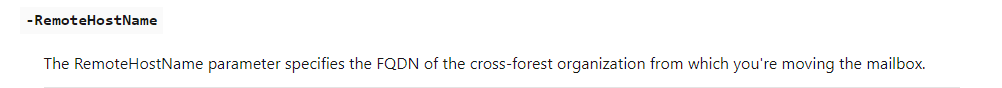
You can use Test-MigrationServerAvailability -ExchangeRemoteMove -Remoteserver "Source.Domain.com” to have a test of connectivity. If the test failed, you can check the ErrorDetail, it could be like this:
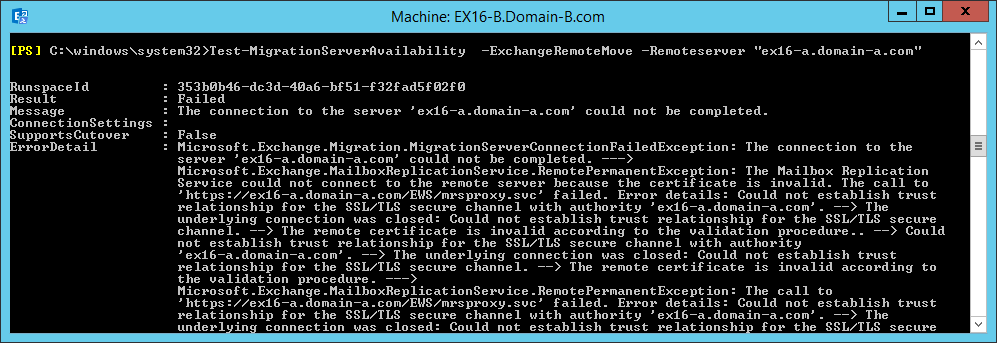
This example shows us that this is a certificate issue.
You can also share the failed test ErrorDetails for a further research(also cover your personal information like Server FQDN and Mailbox name).
Regards,
Lou
If the response is helpful, please click "Accept Answer" and upvote it.
Note: Please follow the steps in our documentation to enable e-mail notifications if you want to receive the related email notification for this thread.