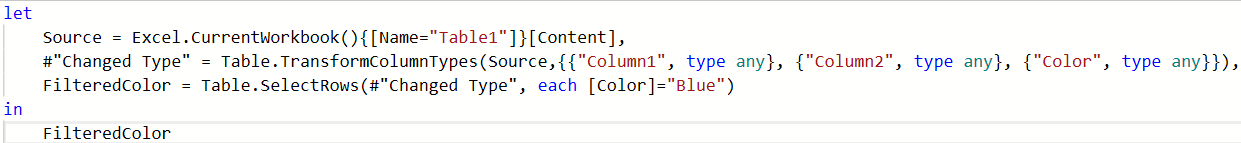Hi @MDN5551 /Matthew
Assuming Table1 in Excel for which you want to keep the "Blue" color that doesn't exist yet:
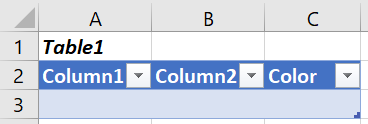
Once loaded in Power Query it should look like:
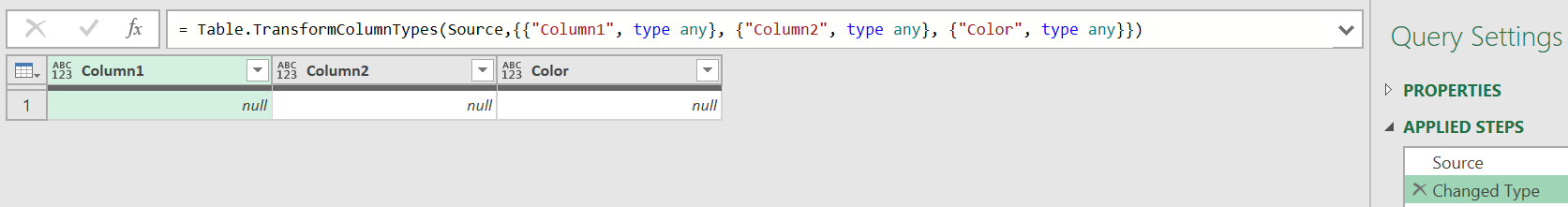
1/ Go the Home (tab) > Advanced Editor - the query should look like:
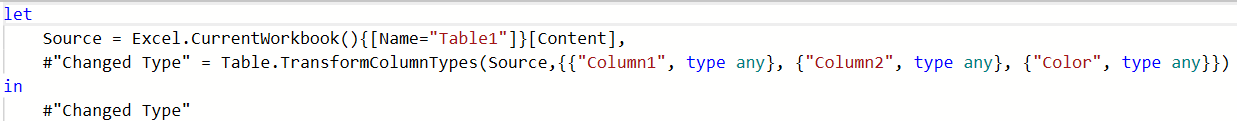
2/ Add a comma at the end of the #"Changed Type" step + [Enter]
3/ Add the following step:
FilteredColor = Table.SelectRows(#"Changed Type", each [Color]="Blue")
4/ Replace #"Changed Type" after in with FilteredColor
Your final query code should look like: