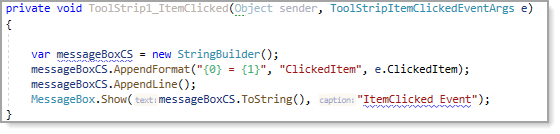i did do the example
using System;
using System.Collections.Generic;
using System.ComponentModel;
using System.Data;
using System.Drawing;
using System.Linq;
using System.Text;
using System.Threading.Tasks;
using System.Windows.Forms;
namespace ControllerH
{
public partial class Form1 : Form
{
public Form1()
{
InitializeComponent();
}
private void fileToolStripMenuItem_Click(object sender, EventArgs e)
{
}
private void ninjaTraderToolStripMenuItem_Click(object sender, EventArgs e)
{
///*
System.Text.StringBuilder messageBoxCS = new System.Text.StringBuilder();
messageBoxCS.AppendFormat("{0} = {1}", "ClickedItem", e.ClickedItem);
messageBoxCS.AppendLine();
MessageBox.Show(messageBoxCS.ToString(), "ItemClicked Event");
//*/
//MessageBox.Show("de made ");
}
}
}