Hi @Khushi Shaikh ,
If you do not enter a name in the author box, an author byline will not show.
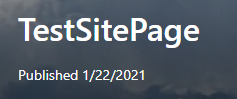
Edit the page, the author box will show as follows:
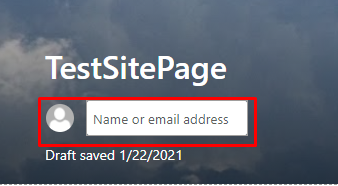
Then add a name, partial name, or email name in the author box, it will works as before.

More information for your reference:
If an Answer is helpful, please click "Accept Answer" and upvote it.
Note: Please follow the steps in our documentation to enable e-mail notifications if you want to receive the related email notification for this thread.

