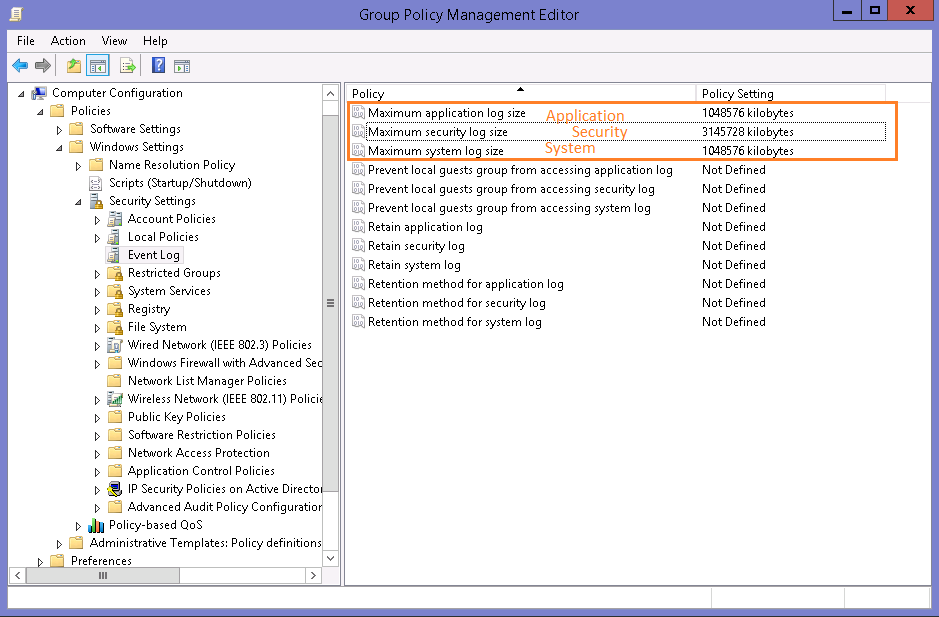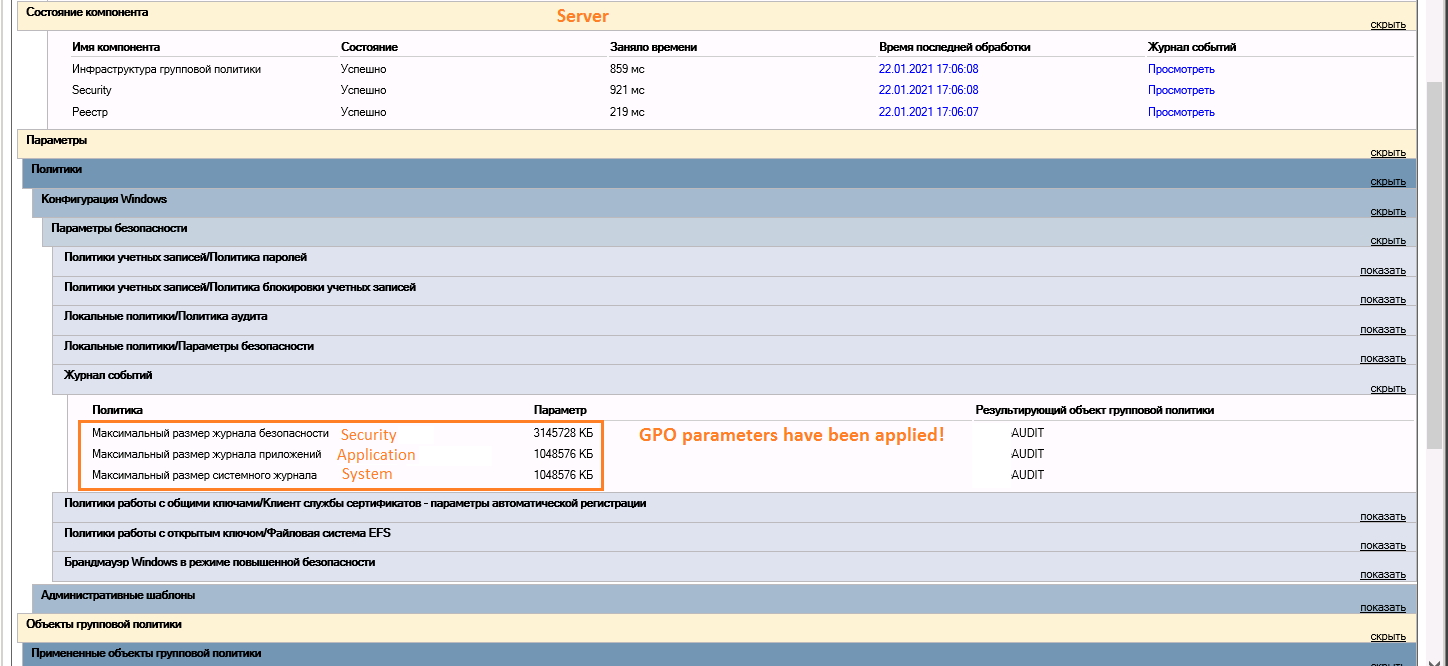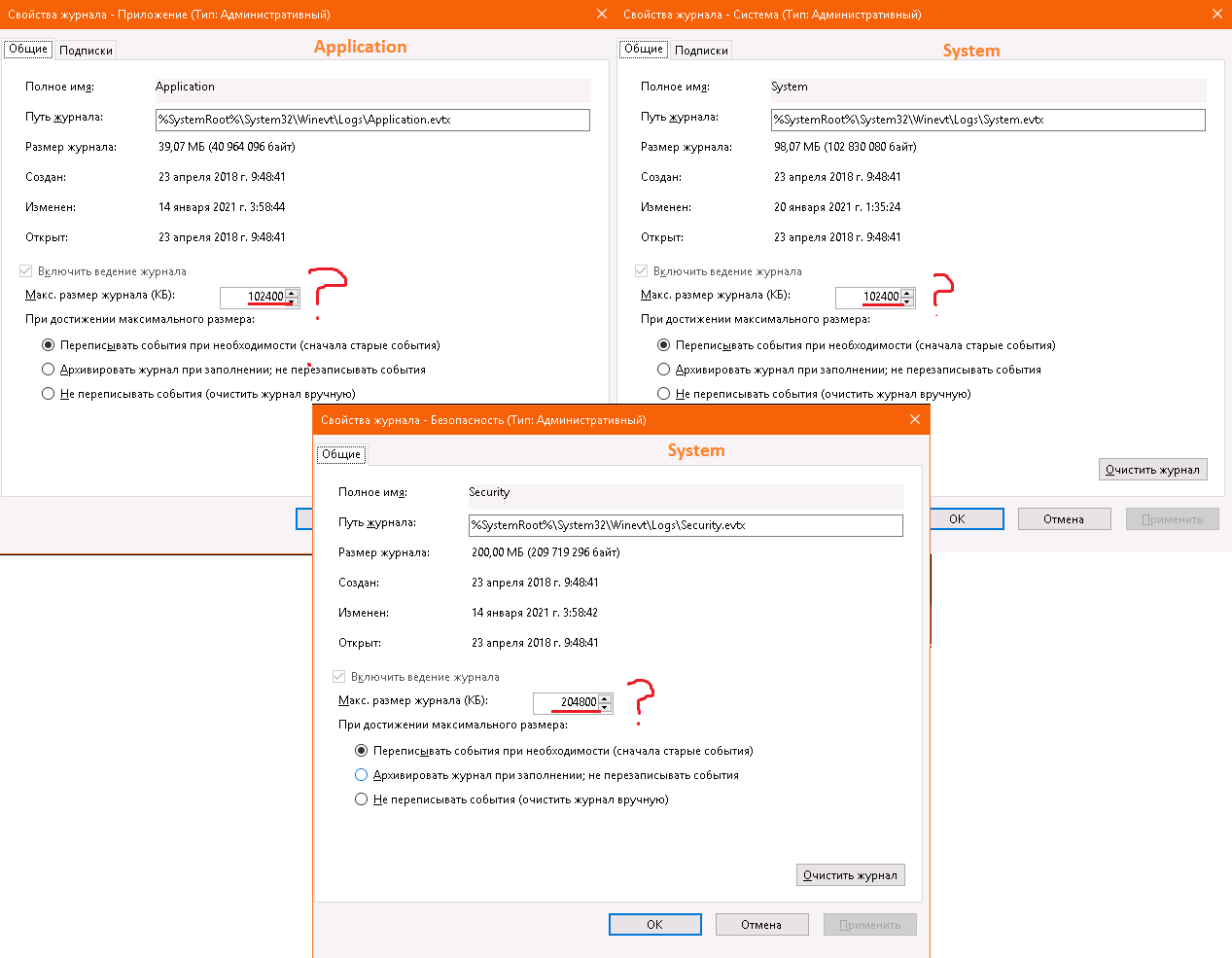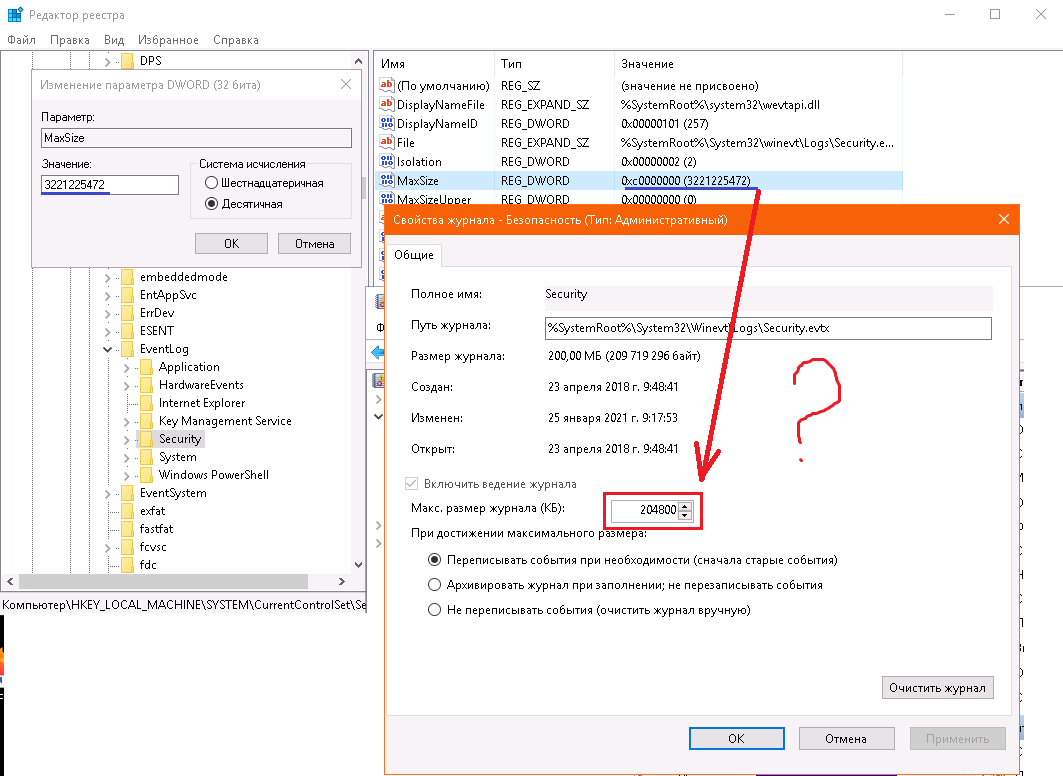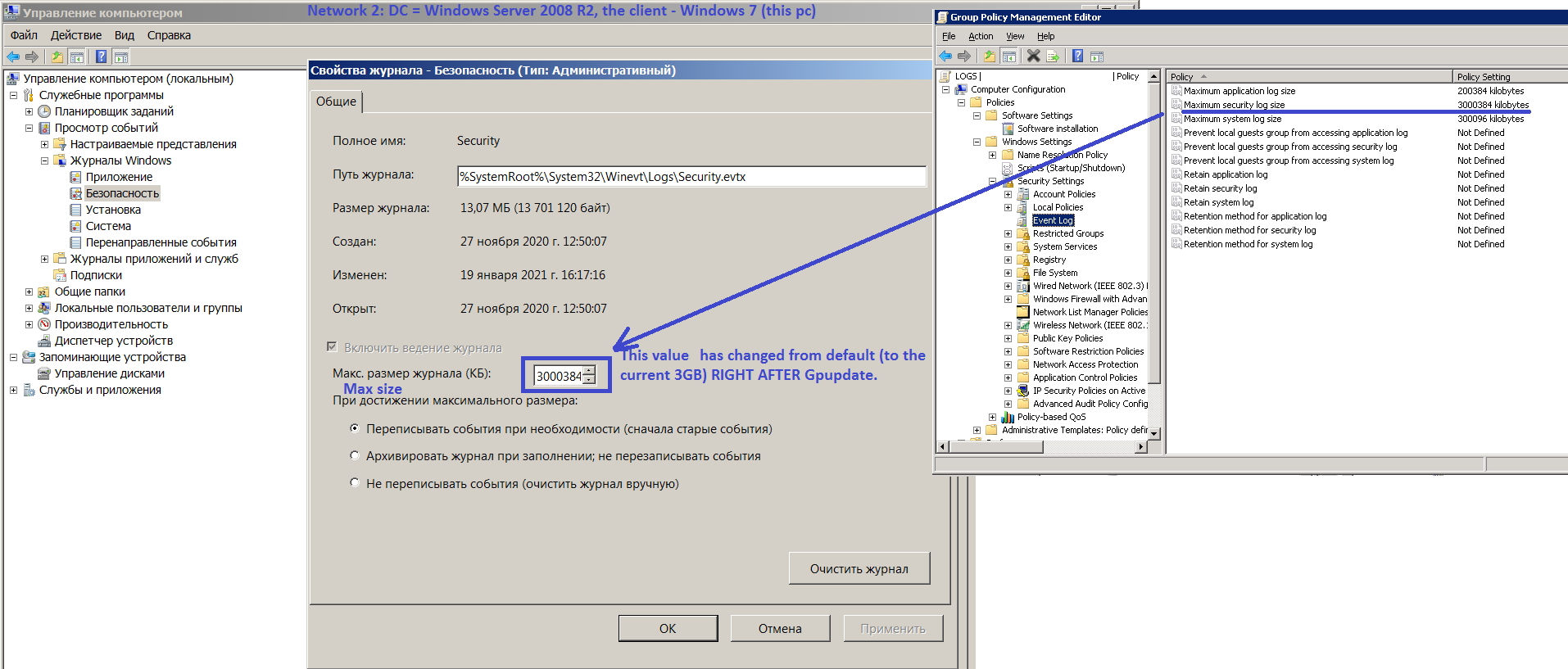Hi,
Please check the registry key values on the target 2016 Server.
If the GPO is applied successfully, below values should be updated correctly. You can check if the values are the number you have set in GPO. If not, it means the GPO is not correctly applied.
HKEY_LOCAL_MACHINE\SYSTEM\CurrentControlSet\Services\EventLog\<log name>\MaxSize
<log name> should be Application, System and Security
You can follow the steps in below link to try other GPO settings to see if the issue could be resolved.
https://helpcenter.netwrix.com/NA/Configure_IT_Infrastructure/Windows_Server/WS_Event_Log_Settings.html
Thanks,
Eleven
If the Answer is helpful, please click "Accept Answer" and upvote it. Thanks.