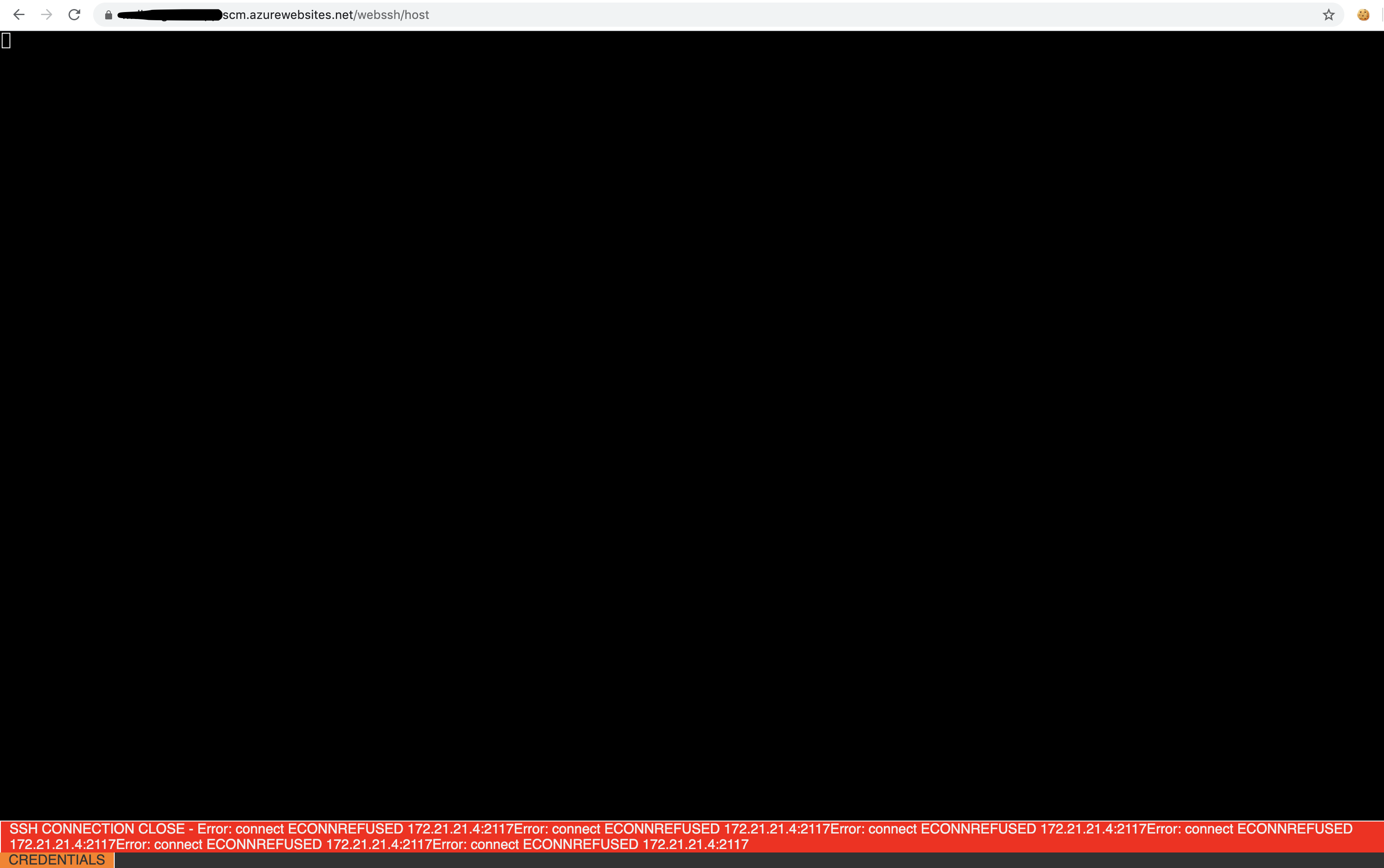Hello @Jorge Guerra ,
Are you getting any specific error messages? What did the port change to?
Based on this VNet Integration document:
"If you host your app on Linux with the built-in images, regional VNet Integration works without additional changes. If you use Web or Function App for Containers, you must modify your docker image to use VNet Integration. In your docker image, use the PORT environment variable as the main web server's listening port, instead of using a hardcoded port number. The PORT environment variable is automatically set by the platform at the container startup time. If you use SSH, the SSH daemon must be configured to listen on the port number specified by the SSH_PORT environment variable when you use regional VNet Integration. "