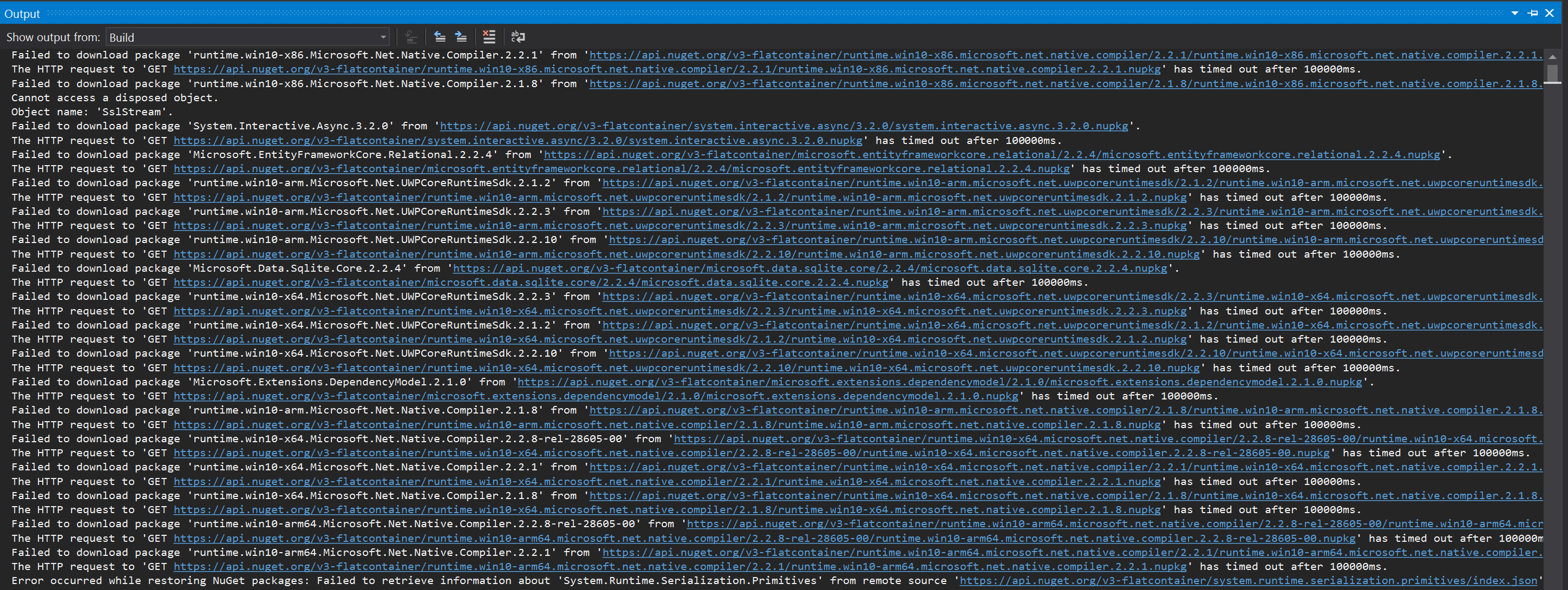Hello,
Welcome to Microsoft Q&A!
Could you please check your network to see if it could access the site in the screenshot? The error message shows you are timed out when VS trying to download the NuGet package.
Another way that worth a try is that you could just go to the official site of NuGet packages and download the package manually. Then you could add it to the project from your local source.
Here are the detailed steps:
- Download the NuGet package you need from NuGet website and save it into a local folder.
- Right-click on your project and choose Manage NuGet Packages.
- Click the setting button on the upper right corner of NuGet Manager. You shall see the Options windows.
- Click the green Add button to add a new package resource. Then modify the default value of the package source to the local folder where you saved the package. After that, click the Update Button beside the Source TextBox to apply the new source. Here is an image that I marked these three places.
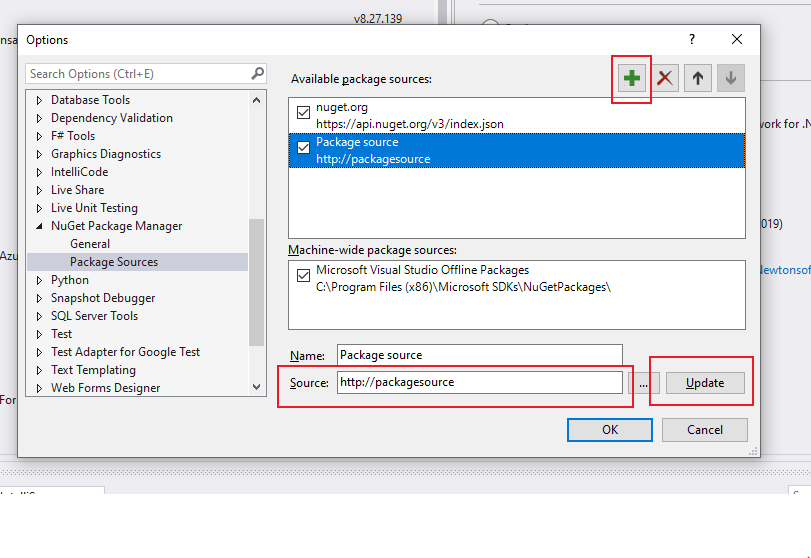
- Close the options windows and go back to the NuGet Manager.
- Change the source on the upper right corner of NuGet Manager. It's a down arrow button. Choose the new package source that you added just now.
- You will see the NuGet packages saved in the local folder and install them without downloading them.
Best regards,
Roy