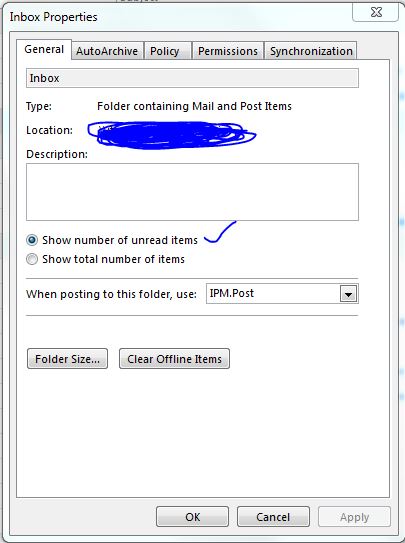the issue fixed after changing the options below.

Unread message count is different in OWA and outlook (onlinemode)
The unread email items count different in outlook (online mode) and OWA
OWA it is showing only 100 unread items but in outlook it is 200+
I’ve done the following
- Reconfigured outlook profile
- Opened it safe mode
- Reset views
Nothing works. Could anyone help?
-
Austin Sundar 436 Reputation points
2021-03-10T06:47:55.13+00:00
2 additional answers
Sort by: Most helpful
-
Troy Werelius 236 Reputation points
2021-01-28T12:25:42.677+00:00 Take a look at this article https://superuser.com/questions/577858/how-to-fix-the-wrong-number-of-unread-emails-flag-in-outlook[how-to-fix-the-wrong-number-of-unread-emails-flag-in-outlook][1]
Search, Recover, & Extract Mailboxes, Folders, & Email Items from Offline Exchange Mailbox and Public Folder EDB's and Live Exchange Servers or Import/Migrate direct from Offline EDB to Any Production Exchange Server, even cross version i.e. 2003 --> 2007 --> 2010 --> 2013 --> 2016 --> 2019 --> Exchange Online with Lucid8's DigiScope
-
Joyce Shen - MSFT 16,646 Reputation points
2021-01-29T05:34:30.423+00:00 What's your Exchange server version?
Maybe you could try using the powershell to get the unread item count as a reference.
In addition, I still want to confirm if you mark all the emails as read in OWA, will it sync to outlook?
If an Answer is helpful, please click "Accept Answer" and upvote it.
Note: Please follow the steps in our documentation to enable e-mail notifications if you want to receive the related email notification for this thread.