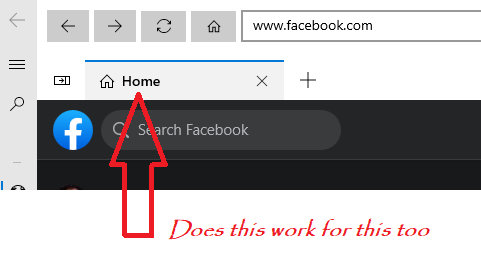From my understanding you need something like
private void TextBox_KeyDown(object sender, KeyRoutedEventArgs e)
{
if (e.Key != Windows.System.VirtualKey.Enter) return;
var textBox = (TextBox) sender;
string text = textBox.Text;
if (!text.StartsWith("http://")) text = $"http://{text}";
if (!Uri.TryCreate(text, UriKind.Absolute, out Uri uri)) return;
Neutron.Navigate(uri);
e.Handled = true;
}
Of course you have to check the text that an user can input, I did a just a simple check at line 6. The code above loads correctly if you input for example "learn.microsoft.com".