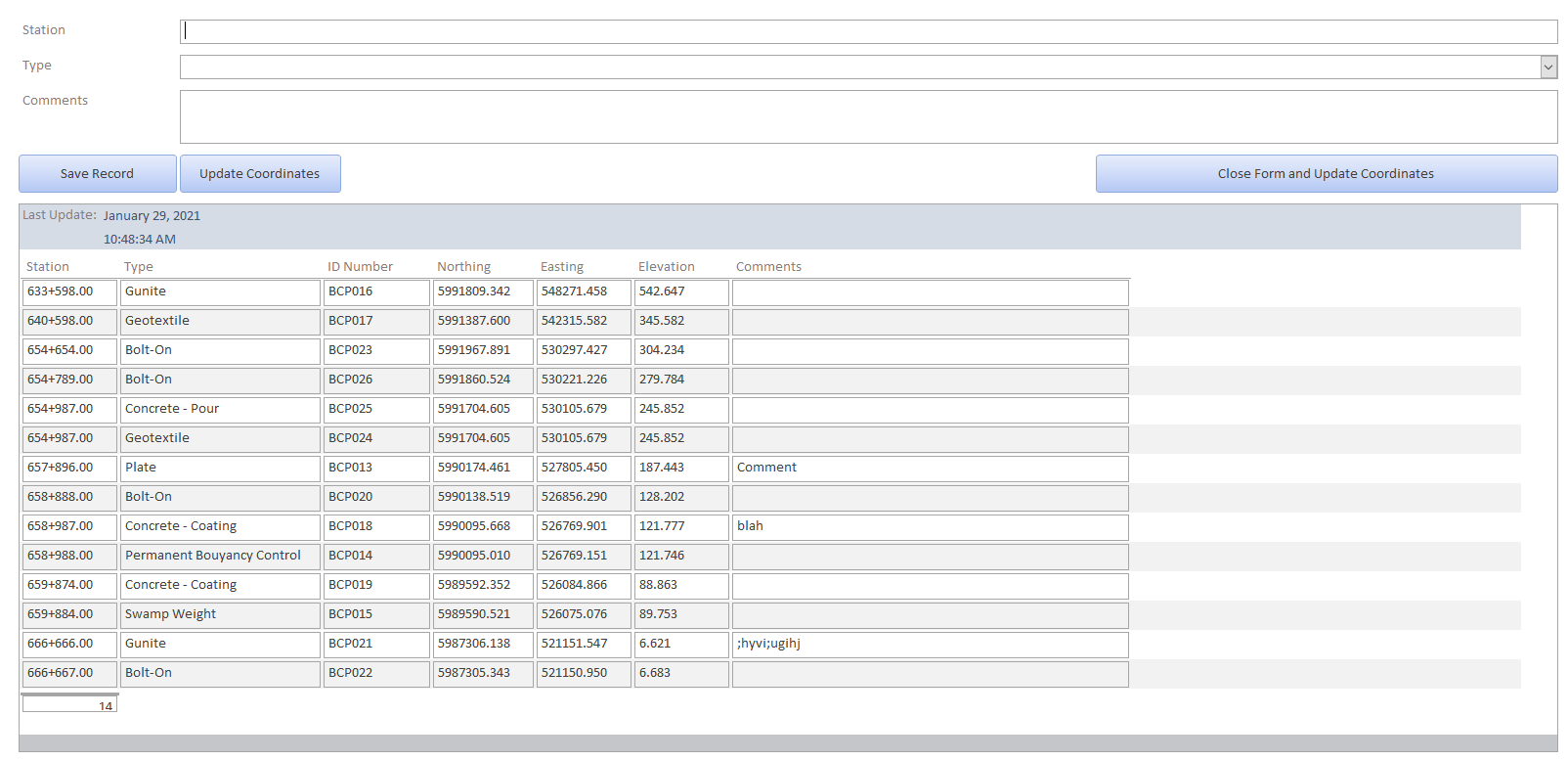well first - Microsoft Access offers a standard split form with the exact same look as what you've created. Look at the Create - Form Wizard for it. It has the Single Form at top and the Continuous Form on the bottom.
you are using a sub report on the bottom but it is essentially the same thing....only a sub form.
in your case there are 2 events which are not clear:
a. is the data written to the table. although it displays on screen it may not be - it probably is assuming it is a bound form...when you tab let's say to the sub report control...look at the table and see that the data is there...
b. then in the appropriate text box's After Update event use:
me.SubReportName.requery
that subReportName should auto complete via intellisense... if it does not you don't have the correct control name (which can differ from the report object name)...look at its sub report property pane.