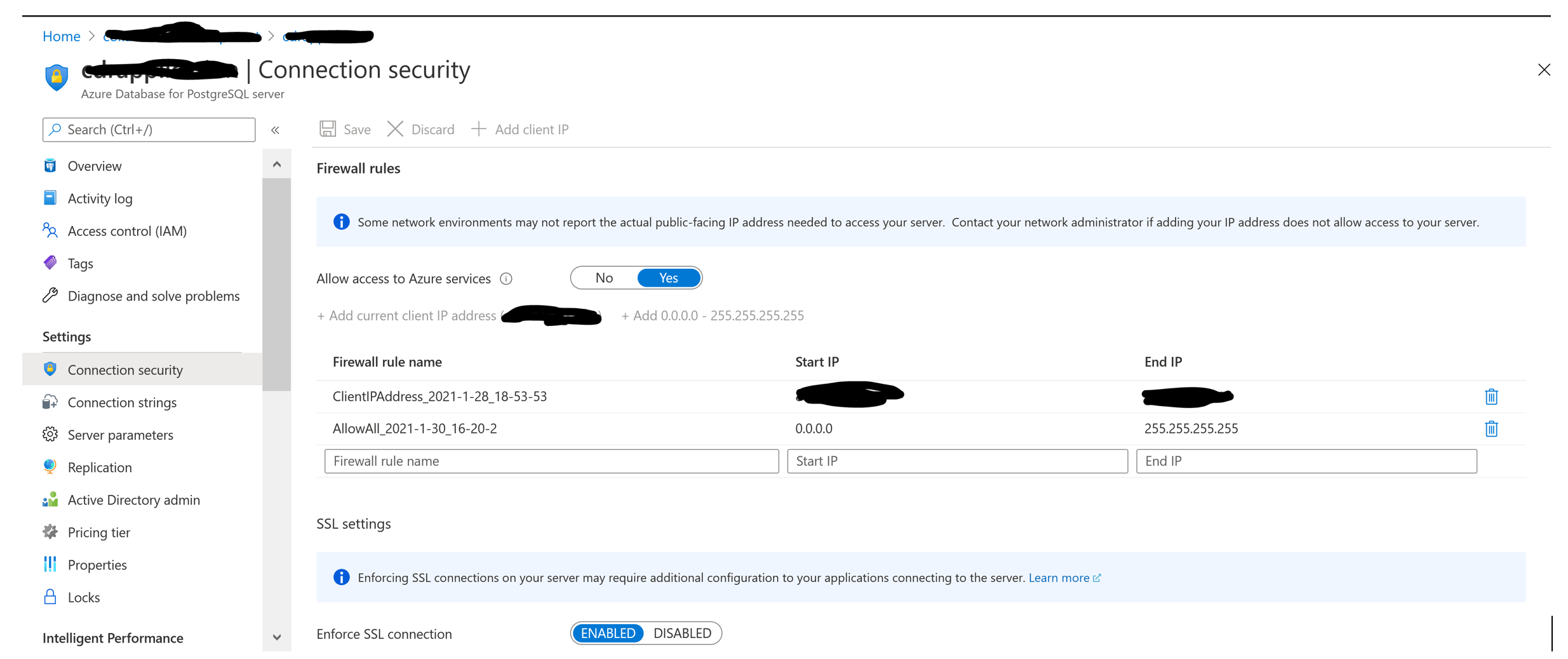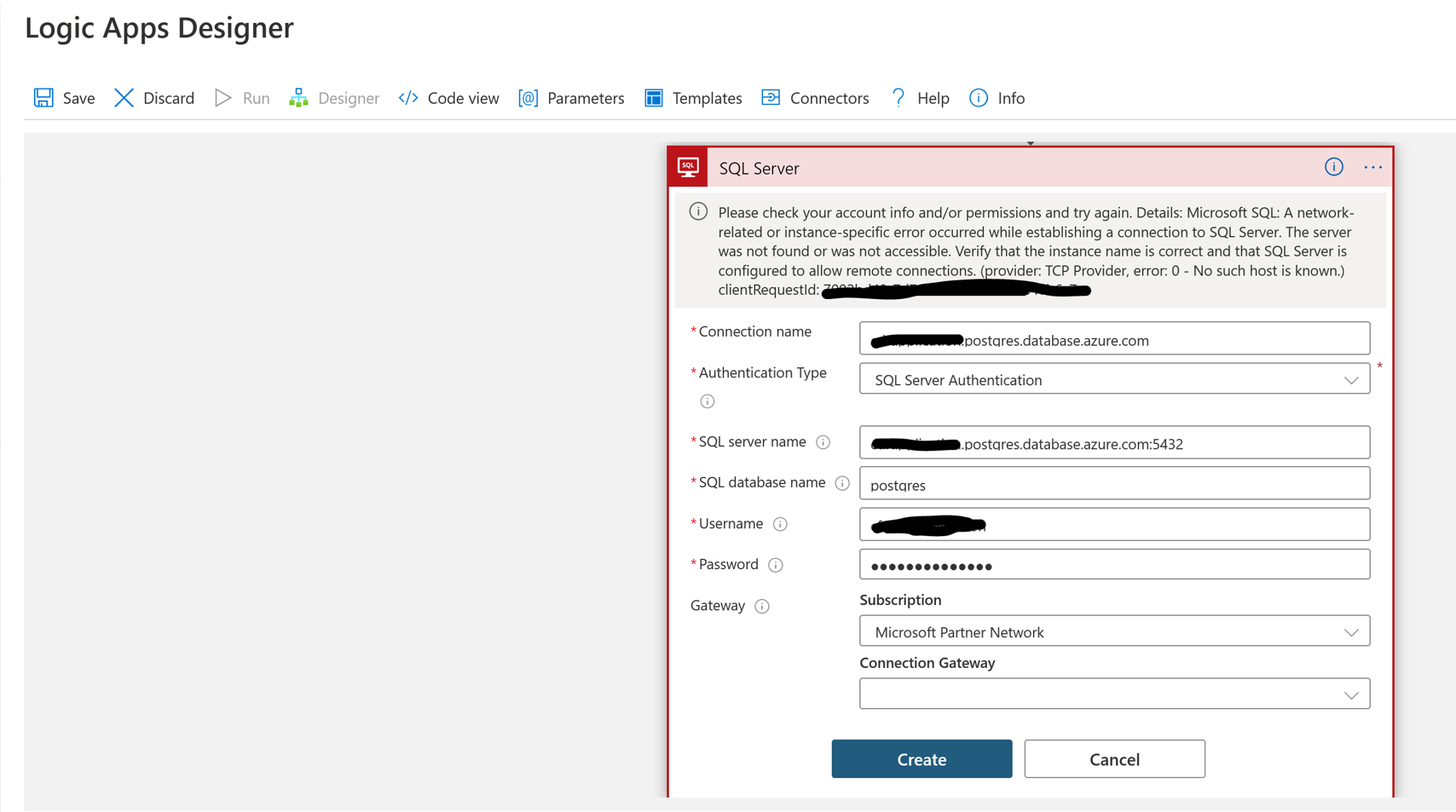Hi @Jannick-7987 , welcome to Microsoft Q&A forum.
As per the screenshot, you are trying to use the SQL connector to connect to Azure PostgreSQL. The issue here is currently there is no connector or trigger available to connect Azure logic apps with Azure Database for PostgreSQL. The connector which is available for PostgreSQL can only connect with on-premise version of PostgreSQL.
You can refer to stack thread for more details where it provides a way to connect Azure PostgreSQL through Azure function and call it from Azure Logic App. Article mentions couple of alternatives for the same.
https://stackoverflow.com/questions/55870598/how-can-i-use-a-azure-database-for-postgresql-in-a-azure-logic-app
You can also upvote the feature on the user voice:
https://feedback.azure.com/forums/287593-logic-apps/suggestions/36672061-add-trigger-and-connector-for-azure-postgre-sql
----------
If answer helps, please mark it 'Accept Answer' as it could help other community members having similar queries.