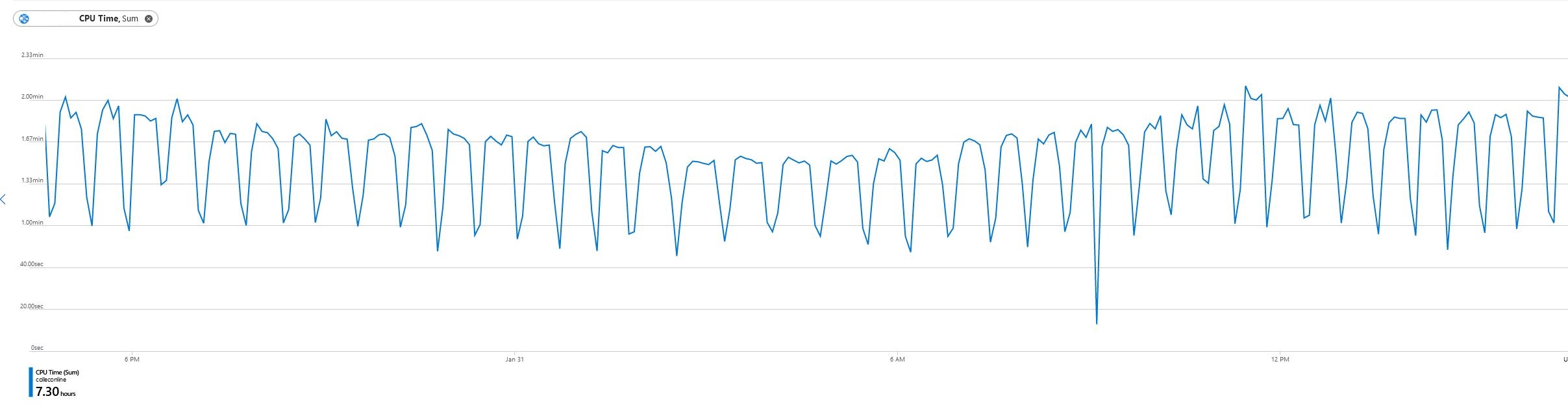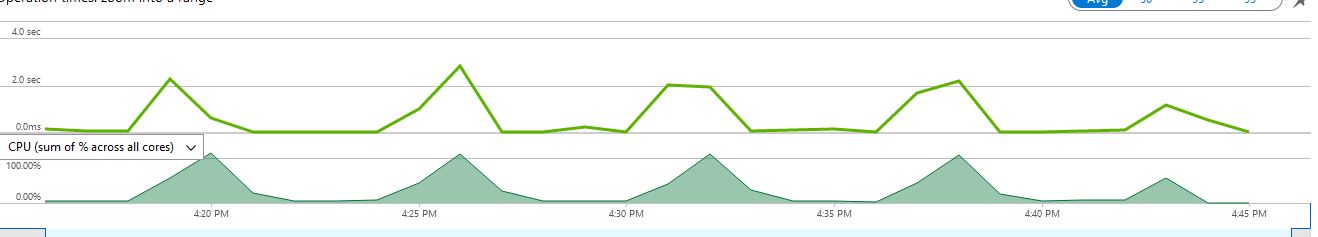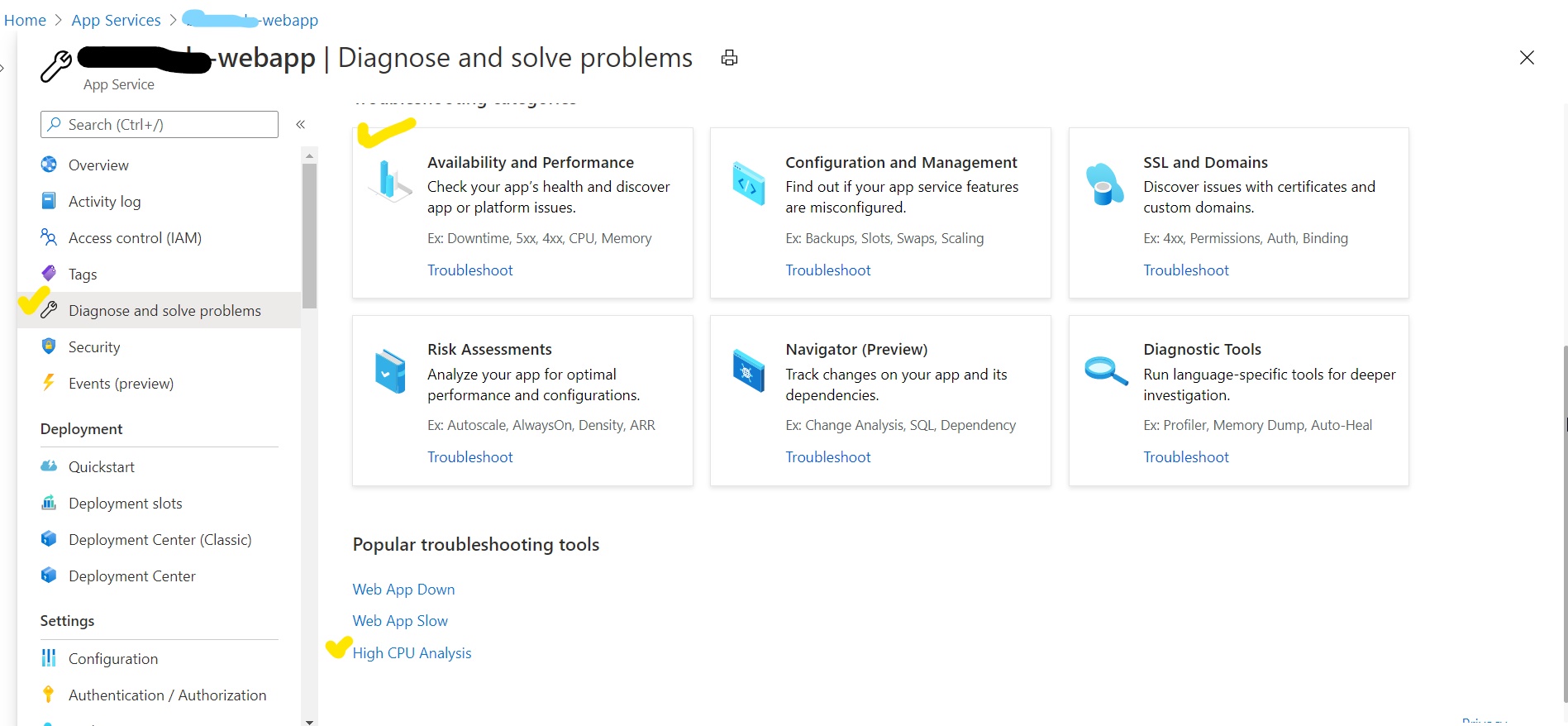Thanks for asking question! You may want to know that Azure App Service provides an intelligent and interactive experience to help you troubleshoot your app with no configuration required. When you do run into issues with your app, the diagnostics tool will point out what’s wrong to guide you to the right information to more easily and quickly troubleshoot and resolve the issue.
To access App Service diagnostics, navigate to your App Service app in the Azure portal. In the left navigation, click on Diagnose and solve problems.
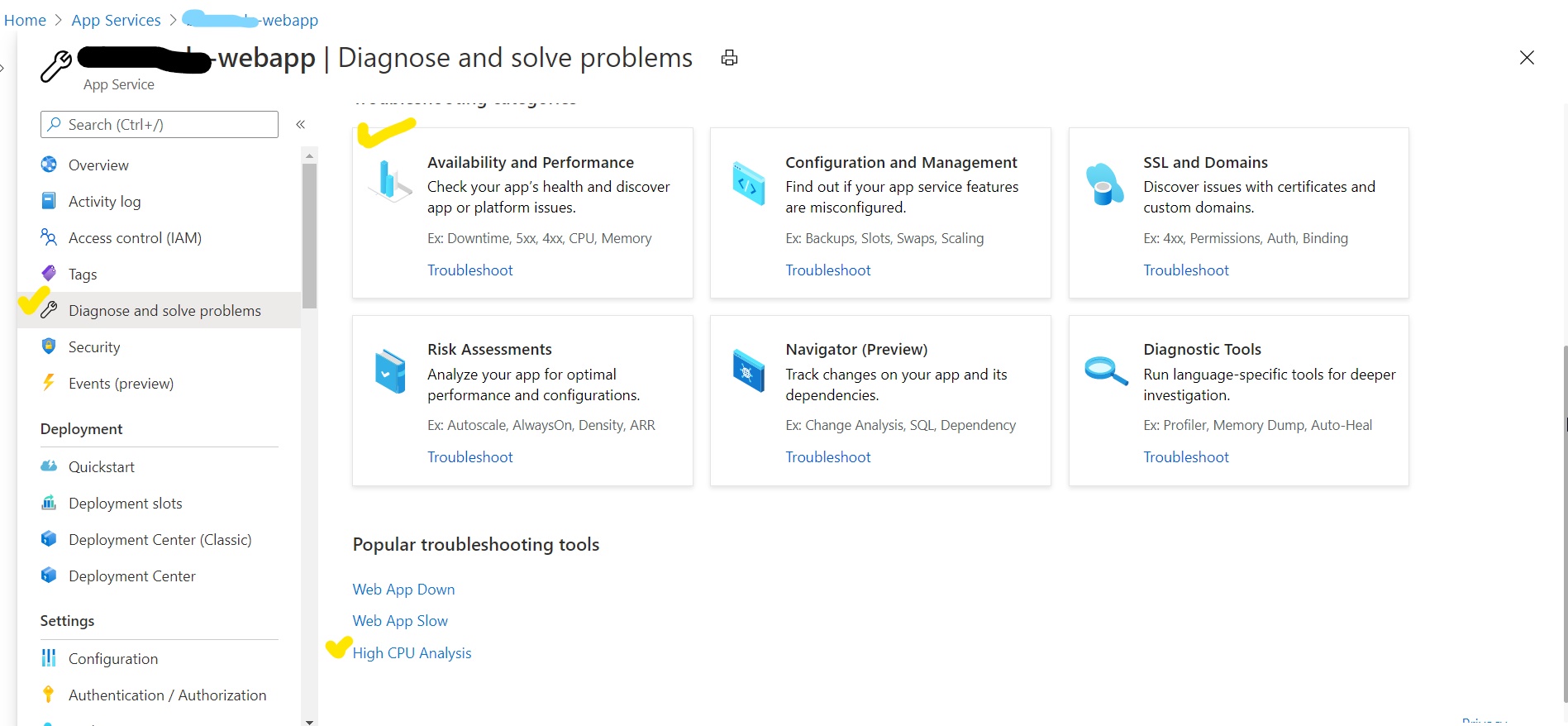
The scoping question to troubleshoot high CPU is:
- Are you seeing HIGH CPU on all the instances or a specific instance?
- Is the CPU High under the WebApp metrics or the App Service plan metrics?
- How many sites \ slots \ Webjobs are running in the App Service Plan.
- Is there a single process consuming whole of the CPU or is it combination of a few process? If it is a combination of a few processes, then simply scaling up would help.
- What is the size of the instance (SMALL, MEDIUM , LARGE).
You may refer to this detailed blog on deep dive on Diagnosing CPU utilization issues in Azure App Service built using any framework such as ASP.NET, Node, PHP, or Java running on a dedicated hardware tier (Basic or higher).
Also refer to below video links for troubleshooting this.
Diagnosing High CPU Part1: https://www.youtube.com/watch?v=tavdGmIX0xg
Diagnosing High CPU Part2: https://www.youtube.com/watch?v=2kewsEVn9I4
Please Let us know if you have any query on this or issue persists.