Hi,
Per my experience, there is not concept like use UPD to store roaming profile data but if you are looking for steps or suggestion on how to migrate roaming profile data to UPD, then here is a good example for you to check.
(shared by Jim)
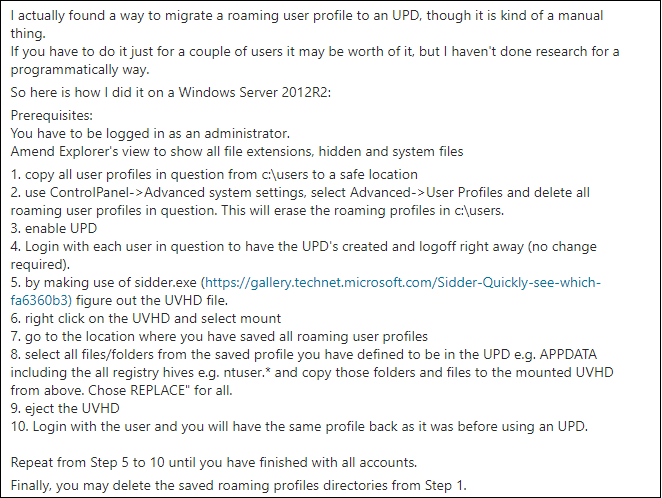
----------
Hope this helps and please help to accept as Answer if the response is useful.
Thanks,
Jenny
