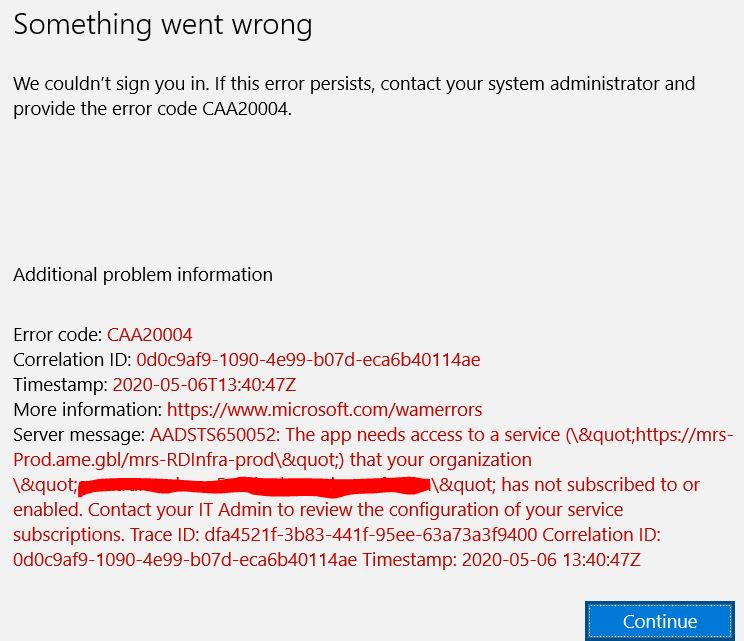@mij2020 This is an OAuth error. Make sure below service principals are present in your tenant under Azure AD > Enterprise application > All Applications > Search Windows Virtual
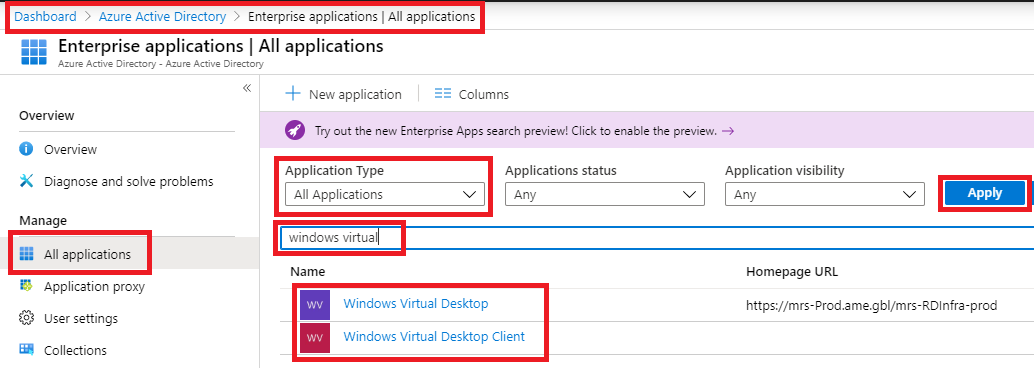
If these are not present, you need to access below URLs and specify Global Admin credentials when you are prompted and "Accept" to create these. If these Service Principals are present and you are still facing the issue, there may be a possiblilty that required permissions are not configured properly. Accessing below URLs will re-configure required permissions. So in both cases, I would suggest you to access Below URLs with Global Admin account and Accept the consent prompt.
- https://login.microsoftonline.com/{tenant}/adminconsent?client_id=5a0aa725-4958-4b0c-80a9-34562e23f3b7&redirect_uri=https%3A%2F%2Frdweb.wvd.microsoft.com%2FRDWeb%2FConsentCallback
- https://login.microsoftonline.com/{tenant}/adminconsent?client_id=fa4345a4-a730-4230-84a8-7d9651b86739&redirect_uri=https%3A%2F%2Frdweb.wvd.microsoft.com%2FRDWeb%2FConsentCallback
-----------------------------------------------------------------------------------------------------------
Please do not forget to "Accept the answer" wherever the information provided helps you to help others in the community.