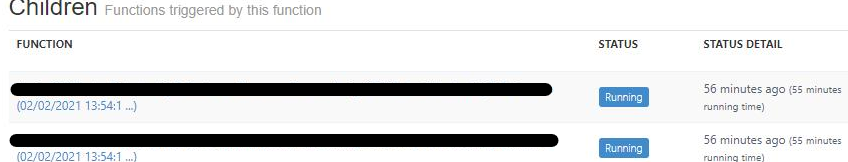The WebJobs Dashboard is deprecated from v3 of the WebJobs SDK. The recommendation is to use App Insights for monitoring invocations instead.
As for the Replay Button, it manually triggers the webjobs with the same input parameters if any and allows you to change them if required too. As for the status of the jobs, the logs are used to track the status of an invocation. In your case, I believe the webjob might have been stuck and/or restarted when it was running. Hence, the state.
Though old, this video highlights the WebJobs Dashboard including the replay. But do note that the WebJobs Dashboard is now deprecated.