I was able to begin the set up of Desktop Analytics by setting another user as a global administrator and using that account to do the setup.
Desktop Analytics will not load
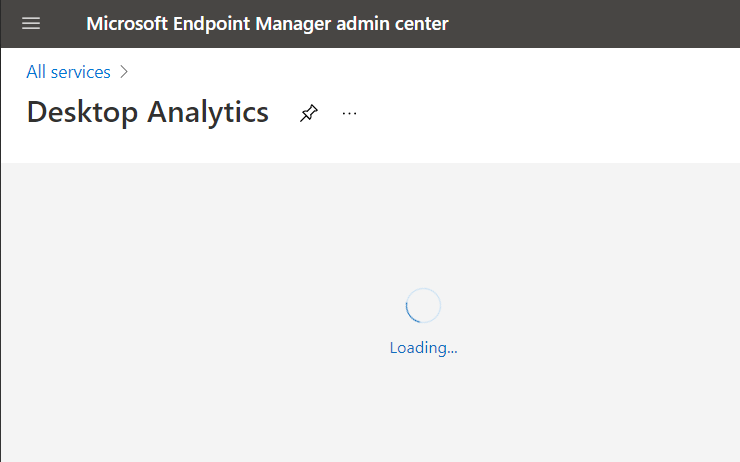
When I try to load Desktop Analytics from the Endpoint manager, it is permanently stuck loading. Any ideas why?
2 additional answers
Sort by: Most helpful
-
 AllenLiu-MSFT 40,881 Reputation points Microsoft Vendor
AllenLiu-MSFT 40,881 Reputation points Microsoft Vendor2021-02-04T07:41:21.027+00:00 @James Mccoll (Student)
Thank you for posting in Microsoft Q&A forum.
Have we tried the below behavior:- Refresh the page.
- Use a different internet browser.
- Use the private browsing mode for your browser.
- Clear the cache and delete Internet cookies.
If the response is helpful, please click "Accept Answer" and upvote it.
Note: Please follow the steps in our documentation to enable e-mail notifications if you want to receive the related email notification for this thread. -
James Mccoll (Student) 96 Reputation points
2021-02-04T19:08:36.313+00:00 Thank you for the response.
I have tried all of the solutions but to no avail. I attempted to open in Google Chrome, Microsoft Edge, and Internet Explorer 11.