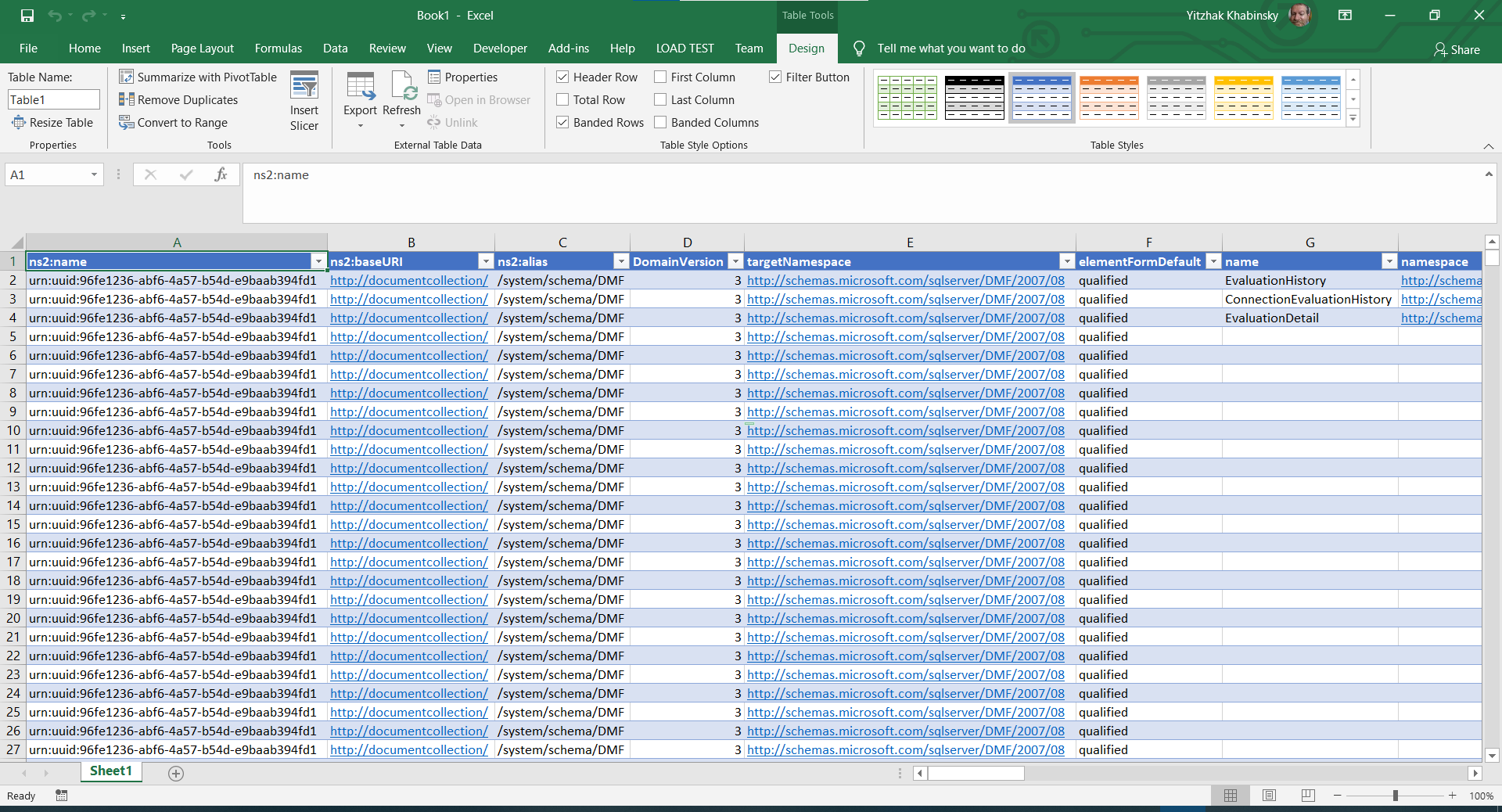@David Kříž ,
Upon looking at the attached XML file it became clear why it is in the XML format.
It is very hierarchical, not for the MS Excel's rectangular grid style representation.
IMHO, the XML file actual content is not for the human eyes consumption.
I am afraid you would need to stick with the XML.
Here is what I see in Excel for the provided XML file:
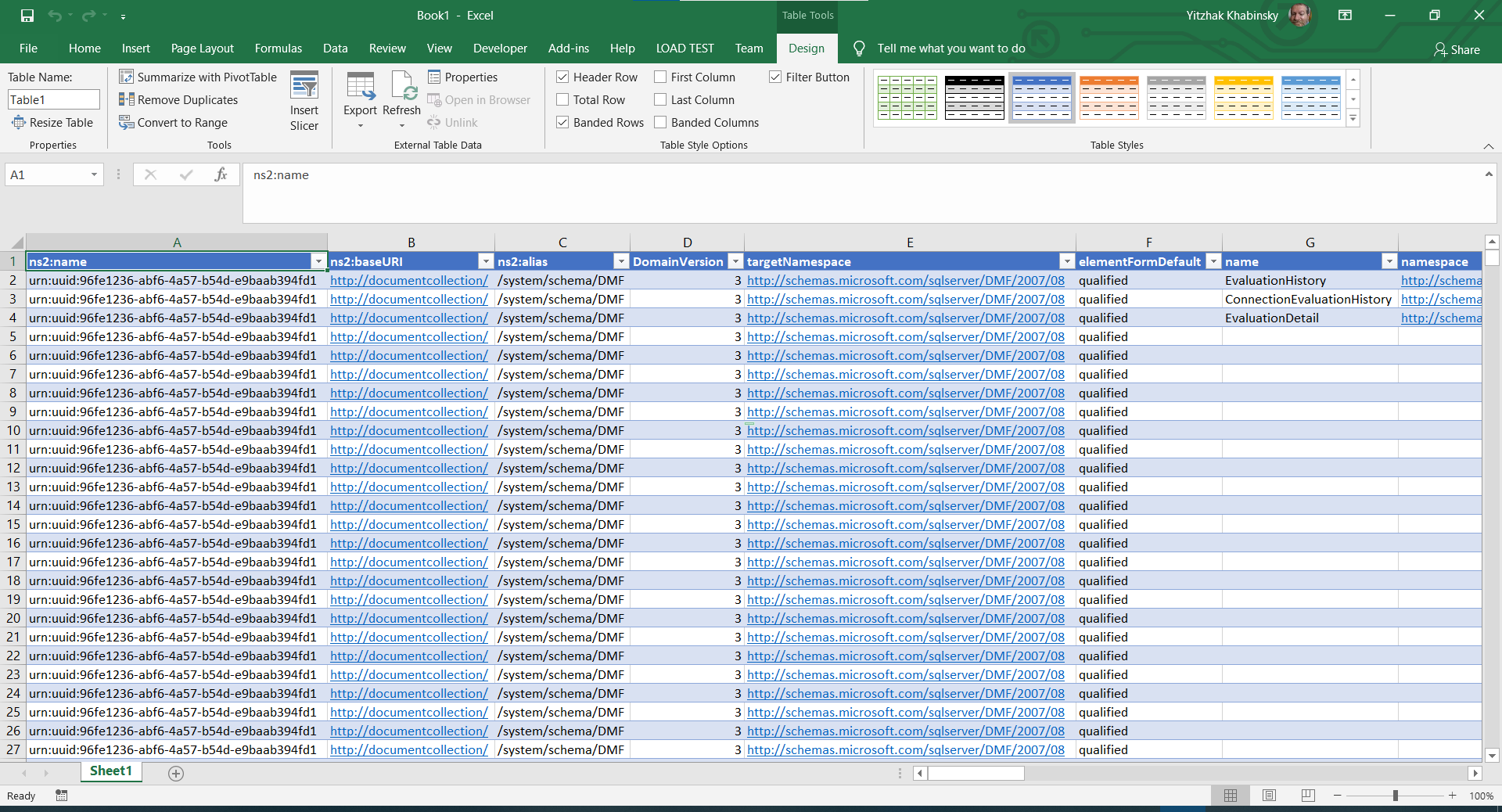
UPDATE
I saved your XML document on the file system as-is. Here is a query of it via T-SQL in SSMS treating it as a virtual database table on the file system. Not sure if its result is exactly what you need.
WITH XMLNAMESPACES ('http://schemas.serviceml.org/smlif/2007/02' AS ns1
, 'http://www.w3.org/2001/XMLSchema' AS xs
, 'http://schemas.microsoft.com/sqlserver/DMF/2007/08' AS DMF
, 'http://schemas.microsoft.com/sqlserver/sfc/serialization/2007/08' AS sfc
, 'http://schemas.serviceml.org/sml/2007/02' AS sml)
,rs (xmlData) AS
(
SELECT TRY_CAST(BulkColumn AS XML)
FROM OPENROWSET(BULK N'e:\temp\policy-result-2021-02-04.xml', SINGLE_BLOB) AS x
)
SELECT c.value('(DMF:EvaluationDetail/DMF:TargetQueryExpression/text())[1]', 'VARCHAR(1000)') AS [Target]
, c.value('(DMF:EvaluationDetail/DMF:Parent/sfc:Reference/sml:Uri/text())[1]', 'VARCHAR(1000)') AS [Policy]
, c.value('(DMF:EvaluationDetail/DMF:Result/text())[1]', 'VARCHAR(30)') AS [Result]
FROM rs
CROSS APPLY xmlData.nodes('/PolicyEvaluationResults/ns1:model/xs:bufferSchema/ns1:definitions/ns1:document/ns1:data/xs:schema/DMF:bufferData/ns1:instances/ns1:document/ns1:data') AS t(c);