According to your file, if you remove "fecha (mes)", your measure will get different values in pivot table.
I added a new column in Data Model, enter following formula, and the values are same as measure values. So I suggest you remove "fecha (mes)" field in pivot table to get correct results.
=IF('estadisticasUY'[fecha]>=CALCULATE(LASTNONBLANK('estadisticasUY'[fecha],1),TOPN(7,'estadisticasUY')),AVERAGEX(FILTER('estadisticasUY','estadisticasUY'[fecha]<=EARLIER('estadisticasUY'[fecha])&&'estadisticasUY'[fecha]>EARLIER('estadisticasUY'[fecha])-7),'estadisticasUY'[Casos por 100k]),BLANK())
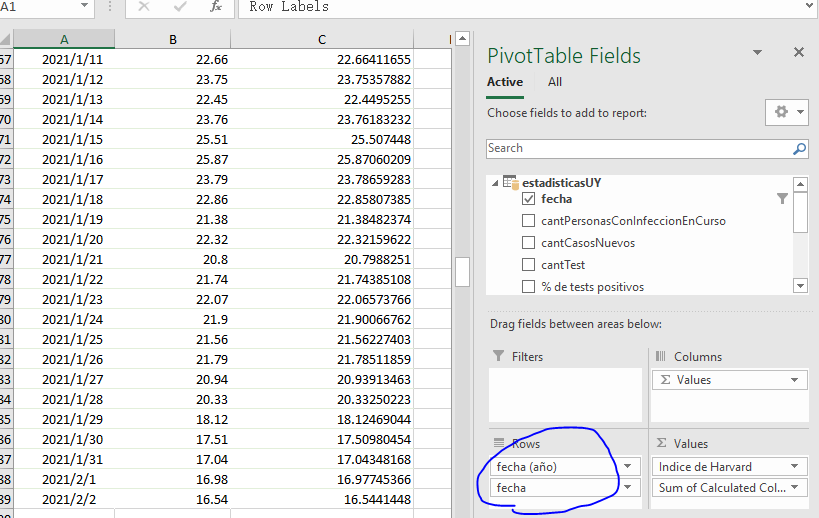
If an Answer is helpful, please click "Accept Answer" and upvote it.
Note: Please follow the steps in our documentation to enable e-mail notifications if you want to receive the related email notification for this thread.

