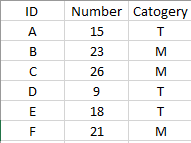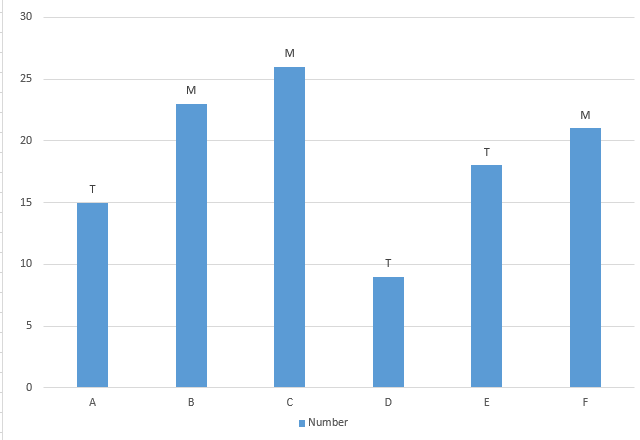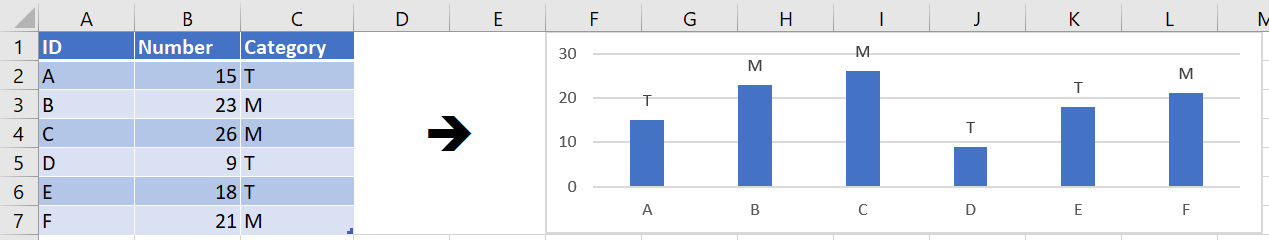I don't have Excel 2016 but don't think that doesn't matter. Looking at your image more carefully, "TMMTTM" appears at the top of only 1 histo. bar while Numbers appear at the top of the other bars. This means something went wrong when you did it OR the process is slightly different with Excel 2016
Please try again, making sure that at #3 all numbers are selected BEFORE you Check option "Value From Cells". You can also download my demo from this link to check this displays as expected on your side