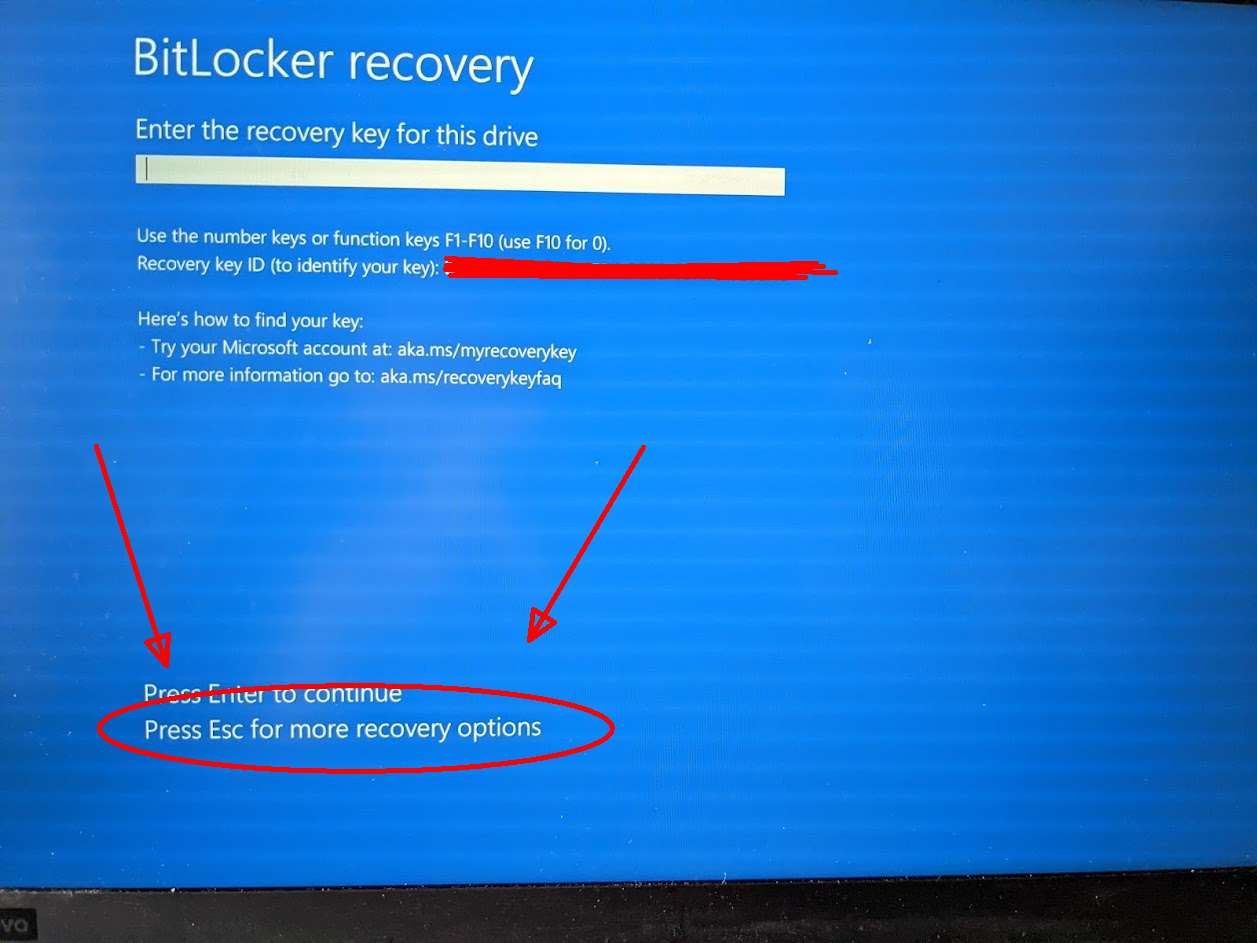I have a Win10 PC with Bitlocker protected OS drive C:, that has started to request the Bitlocker Recovery key be input upon cold boots, restarts, and resumes from hibernation even when no changes have been made to the hardware or to the selected UEFI boot device in-between. I have:
- suspended and resumed Bitlocker protection from within Windows
- cleared and reinitialized TPM through UEFI and again through CLI
- decrypted and re-encrypted the drive.
None of the above restores the Bitlocker behaviour to the normal operation it previously had (ie. to requirement for Recovery key input on C: only if dual-booting from an external drive). Is there another known solution to attempt ?
If not, am I left to assume that either (1) the TPM is faulty, or (2) some hardware/firmware component of the PC is mis-reporting its identity to TPM each boot, or (3) something is incorrectly writing to GPT every shutdown. Is there another possibility that might be causing this behaviour ?
Thanks.