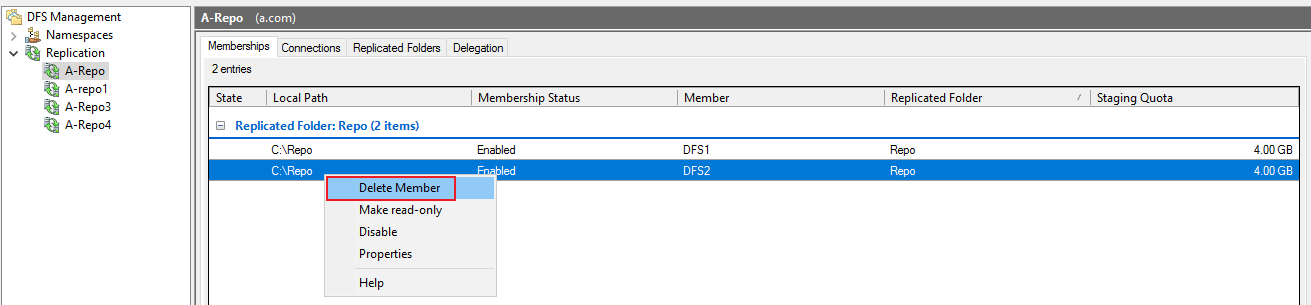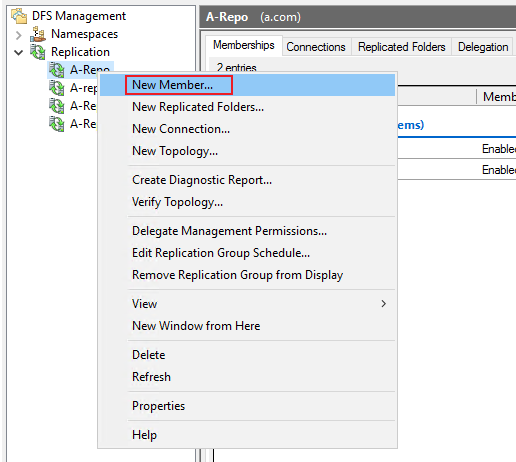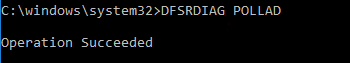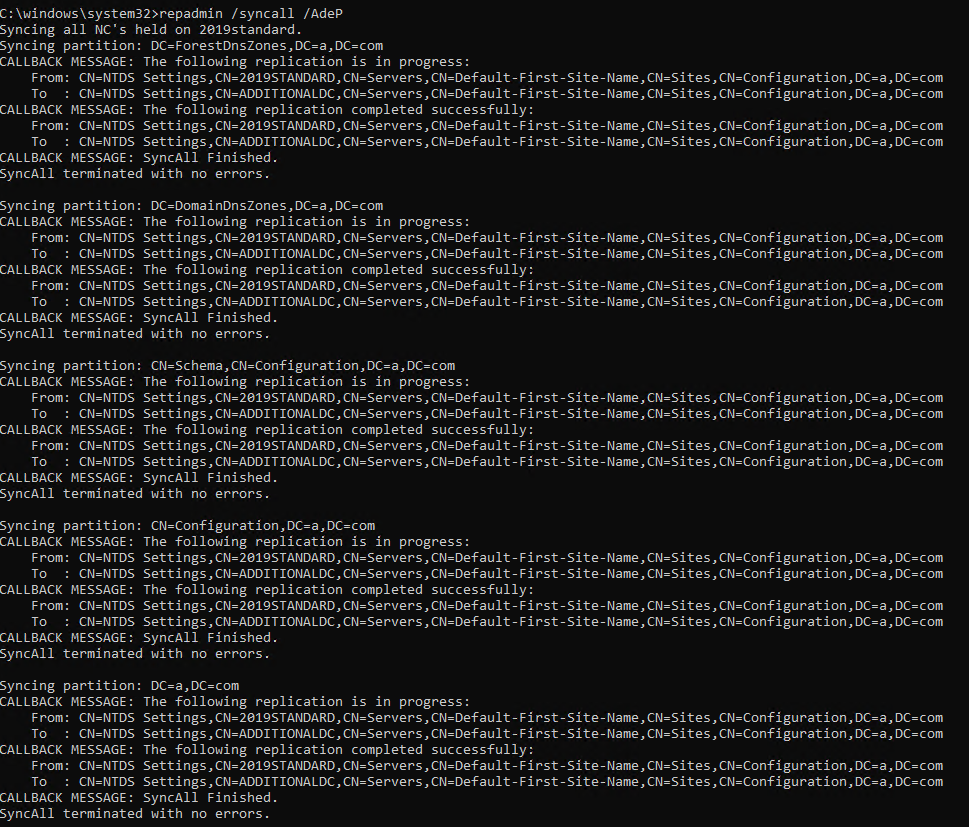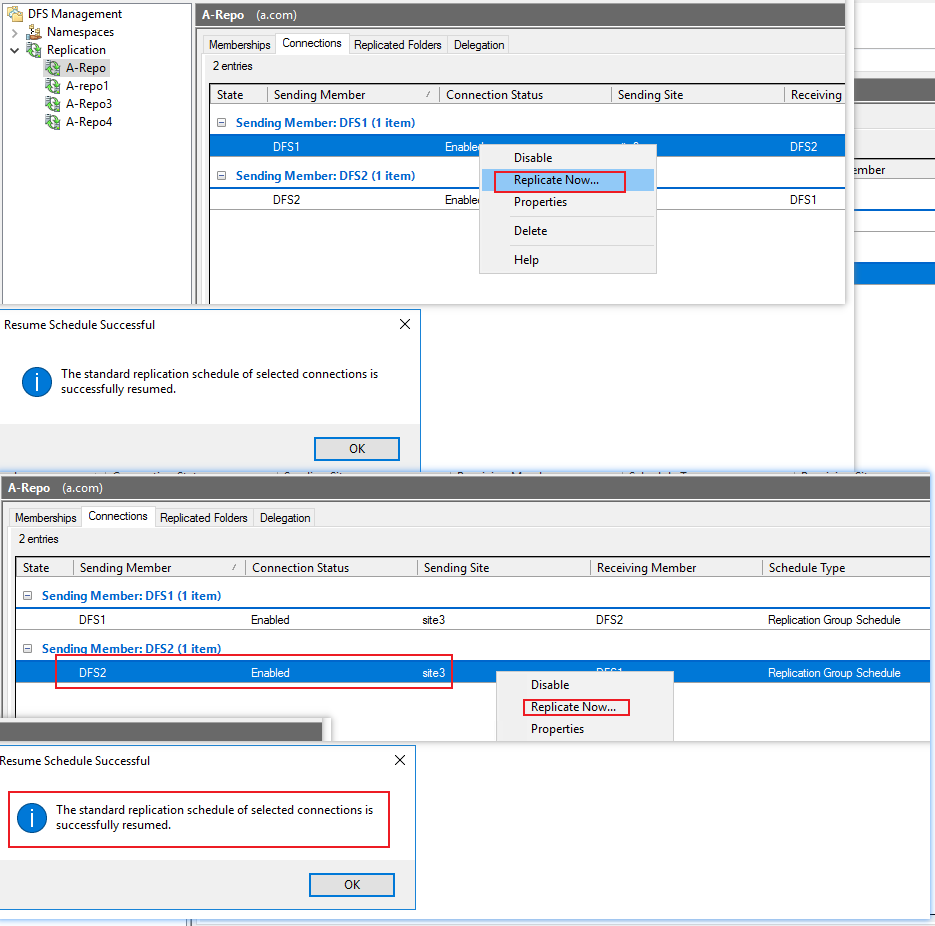Hello @Quantum2021 ,
Thank you for posting here.
Here is the suggestion.
If server A's data partition is fixed in a couple days. We can copy all the data from server B to server A using robocopy or xcopy at your convenience or at downtime.
Then remove the member of server A and recreate member of server A in DFS managemment.
So all the new data on server A will be replicated to server B from server A.
So all the new data on server B will be replicated to server A from server B.
References:
robocopy
https://learn.microsoft.com/en-us/windows-server/administration/windows-commands/robocopy
xcopy
https://learn.microsoft.com/en-us/windows-server/administration/windows-commands/xcopy
DFS Replication Initial Sync in Windows Server 2012 R2: Attack of the Clones
https://techcommunity.microsoft.com/t5/storage-at-microsoft/dfs-replication-initial-sync-in-windows-server-2012-r2-attack-of/ba-p/424877
DFS Replication: Copying Files to Preseed or Stage Initial Synchronization
https://learn.microsoft.com/en-us/previous-versions/windows/it-pro/windows-server-2012-r2-and-2012/dn495052(v=ws.11)
Hope the information above is helpful.
Should you have any question or concern, please feel free to let us know.
Tip: It is best to simulate the current scenario in the test environment, first use this method in the test environment, if everything is OK, use this method in the production environment if possible and needed.
Best Regards,
Daisy Zhou