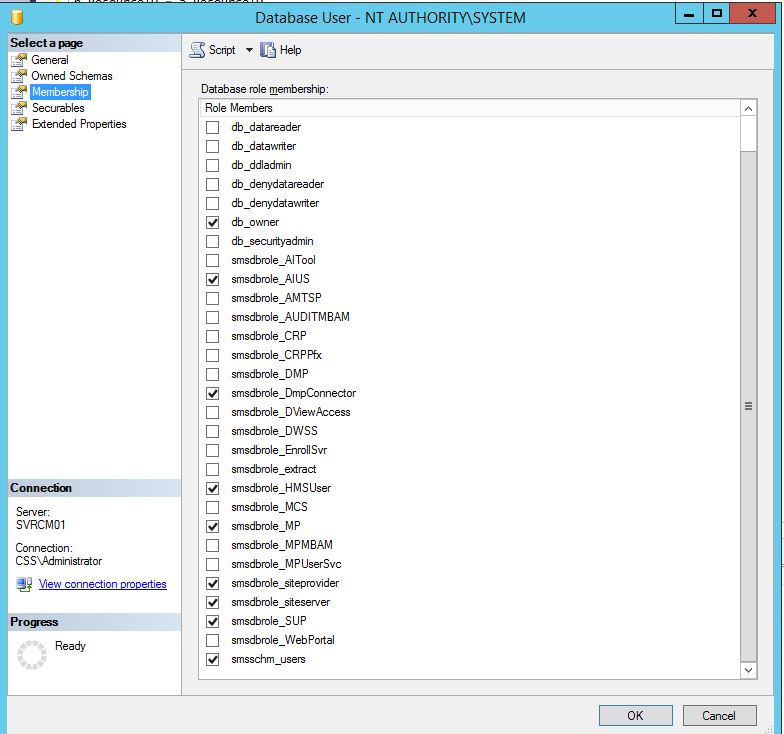Hi @CharlieLor ,
You can locate the mpfdm.log on the site server under "ConfigMgr Install Path\Microsoft Configuration Manager\Logs", you can start the troubleshoot from this log.
Maybe you will need to check also SQL Server logs for more details.
Regards,
Youssef Saad | New blog: https://youssef-saad.blogspot.com
Please remember to ** “Accept answer” ** or upvote for useful answers, thank you!