Hello,
Welcome to our Microsoft Q&A platform!
For now I only want to target Android 9 in my project
As long as you do not install nuget Xamarin Forms 5.0 or higher, your app does not need Target 10.
For example,when I Installed the following nuget, my app works properly, and the Target Framework is android 9.0.
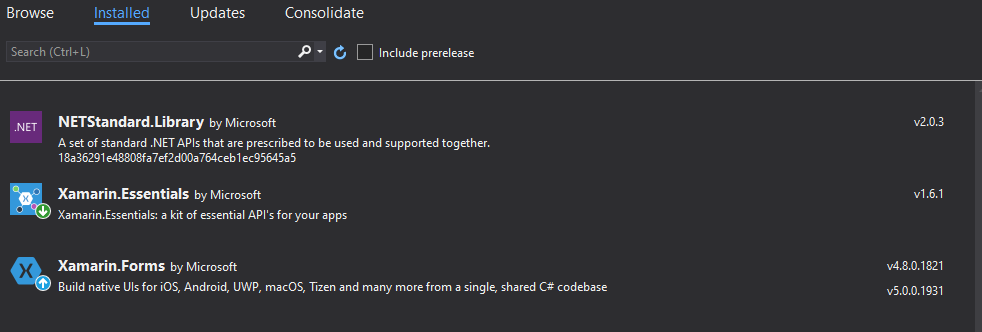
And when we check the Xamarin.Forms 5.0.0.1874 (5.0.0) Release Notes,we will find the Dependency Requirements:
- Android 10 or greater should be your Target Framework
- AndroidX is now the default for Xamarin.Forms. For guidance migrationg from Android Support to AndroidX, visit our documentation here.
Hope it can help you.
Best Regards,
Jessie Zhang
If the response is helpful, please click "Accept Answer" and upvote it.
Note: Please follow the steps in our documentation to enable e-mail notifications if you want to receive the related email notification for this thread.
