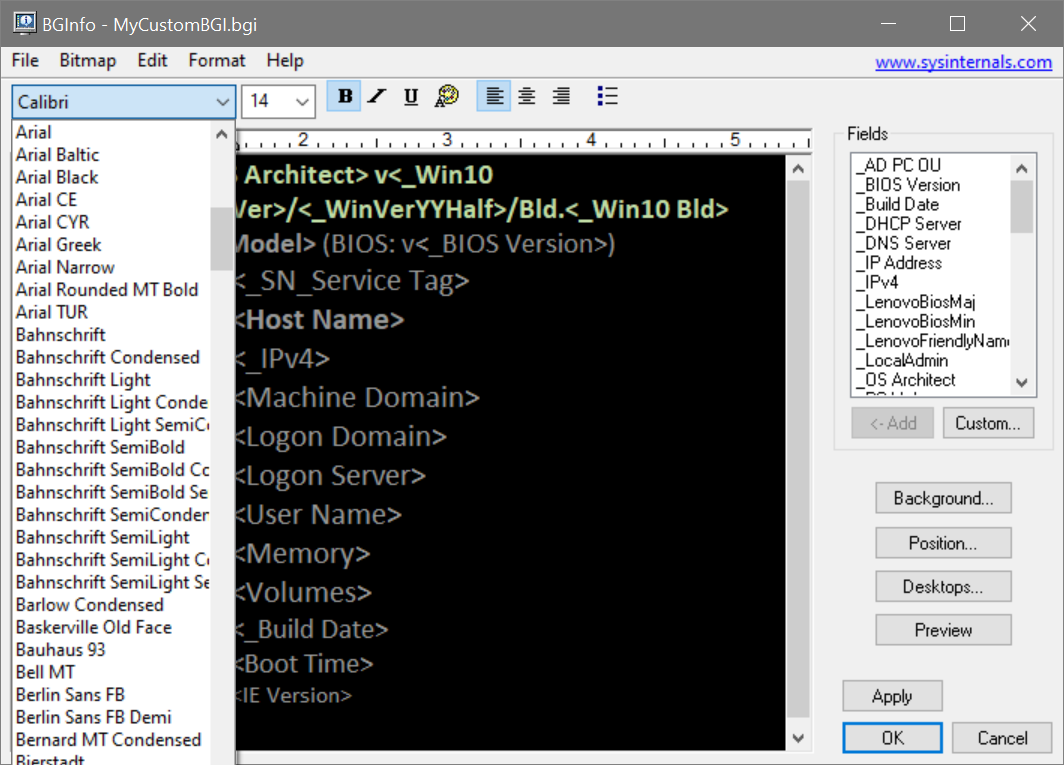Looks like you are using display scaling set to something other than 100% & BGInfo doesn't support it properly...
Wonder if you set to 100%, or adjust compatibility settings to change high DPI settings.
This browser is no longer supported.
Upgrade to Microsoft Edge to take advantage of the latest features, security updates, and technical support.

It would be nice if the drop-down with fonts could be made wider. As it is now it is very hard to choose the correct version of the favourite Cascadia Code font since one only see the first part of the name in the list as seen in this screenshot.
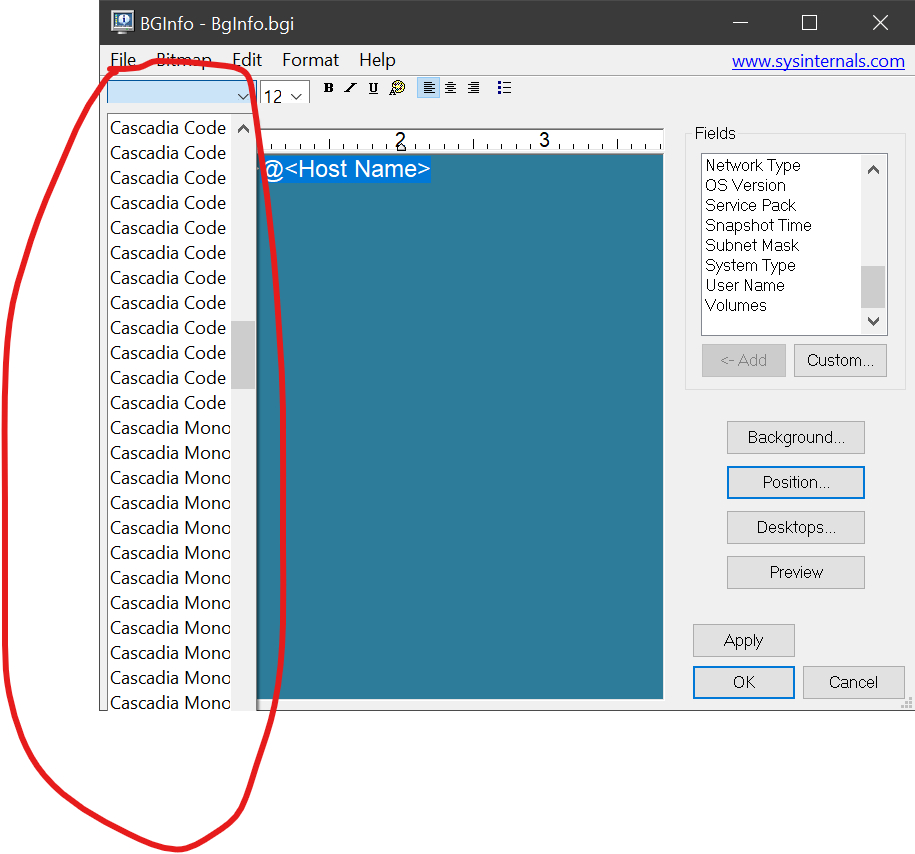
Looks like you are using display scaling set to something other than 100% & BGInfo doesn't support it properly...
Wonder if you set to 100%, or adjust compatibility settings to change high DPI settings.
Though I'd prefer to have the BgInfo updated to handle newer video configurations, I have found that you can get around this by creating a Windows Shortcut to the BgInfo executable you use when editing your .bgi files.
Open the Shortcut Properties, go to the Compatibility tab, click the "Change high DPI settings, then check "Override high DPI scaling behavior", and select "System" (or System Enhanced). Click OK, OK to save the changes.
This change affects other parts of the BgInfo GUI, so I occasionally switch between my shortcut and directly on the .exe depending on viewing priorities.
This is launched from the .exe:
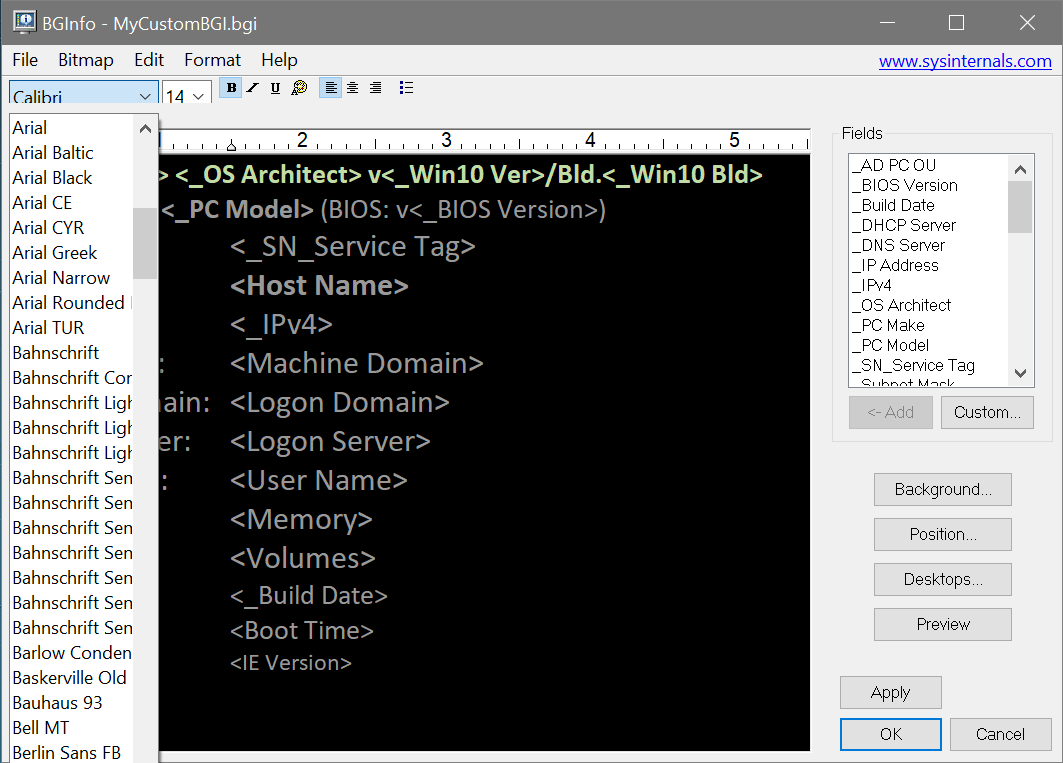
This is launched from the shortcut with modified DPI settings: