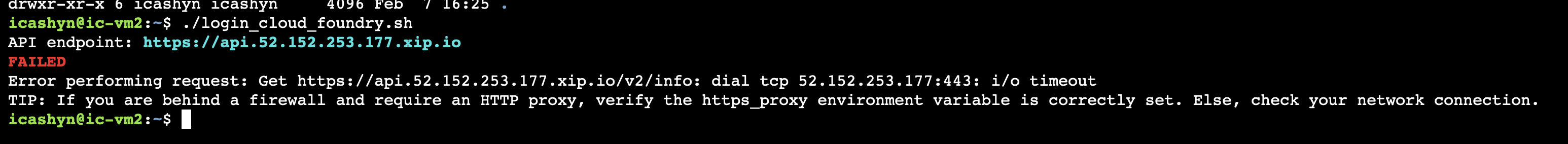@Igor Cashyn
If you are behind a proxy that would be something specific to your environment and you would need to reach out to your Network Admin. You can use Network Watcher and follow the instructions here to check if outbound port 443 connectivity is allowed. If it is disallowed you can modify your the offending network security group to allow the connection.
Since your issue is more related to Cloud Foundry you can try reaching out on one the various support channels.
Hope this helps. Let us know if you have further questions or issues and we will be happy to help.
-------------------------------
Please don’t forget to "Accept the answer" and “up-vote” wherever the information provided helps you, this can be beneficial to other community members.