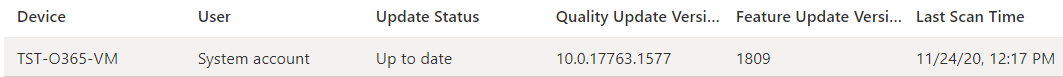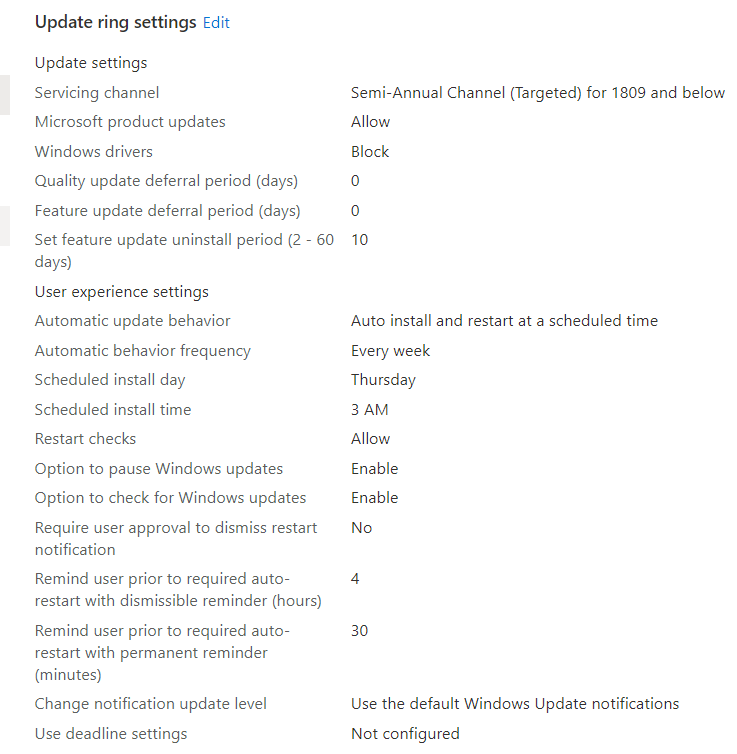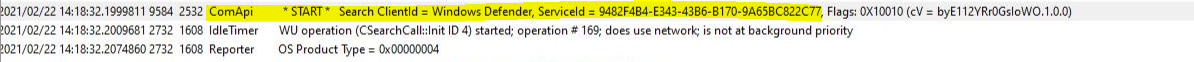@Bojan Zivkovic Thanks for posting in our Q&A.
For this issue, we appreciate your help to check if the setting "Option to check for Windows updates" in Windows 10 update rings is "enable".
At the same time, we suggest to try to click "Check for update" in settings > Update&Security > Windows Update and sync the device in settings > Accounts > Access work or school. Then we could see if the last scan time will change in intune portal.
If there is anything unclear, feel free to let us know.
If the response is helpful, please click "Accept Answer" and upvote it.
Note: Please follow the steps in our documentation to enable e-mail notifications if you want to receive the related email notification for this thread.