You can change your lab capacity by navigating to Virtual machine pool > Click on Lab capacity at the top > Set your desired number of machines > Save.
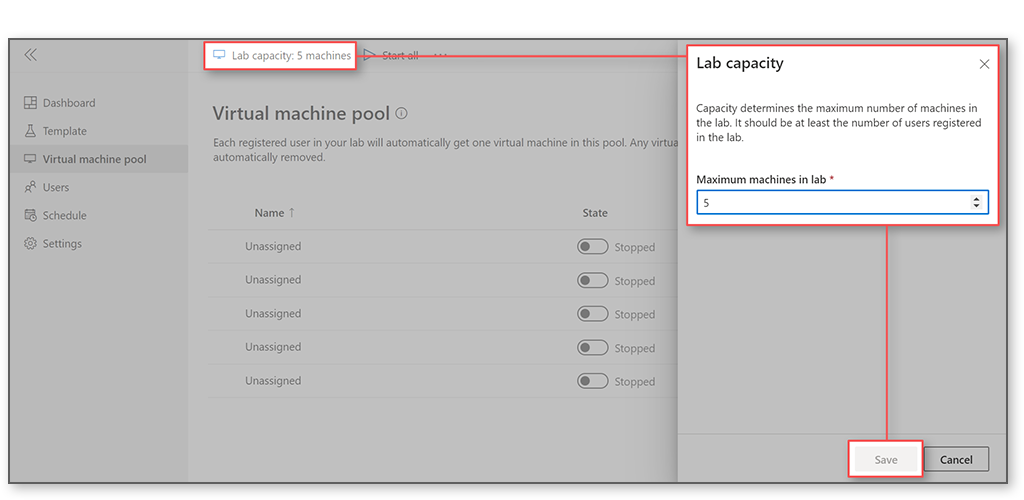
This browser is no longer supported.
Upgrade to Microsoft Edge to take advantage of the latest features, security updates, and technical support.
Suppose I have a lab with 20 virtual machines. Now I need to schedule 10 of those machines for a training event on day X. Is my only option to schedule all 20, and then on day X manually shut down the 10 that I don't need? I guess I could create another lab with the 10 machines I need and schedule that lab on day X. Is there any way to schedule a subset of the machines in a lab?
You can change your lab capacity by navigating to Virtual machine pool > Click on Lab capacity at the top > Set your desired number of machines > Save.
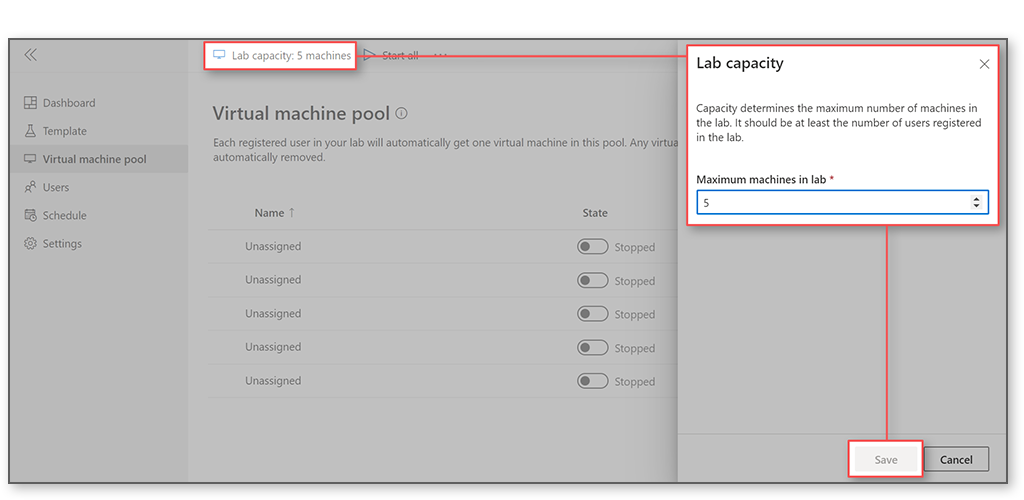
I am sorry, but your response doesn't answer the question. What I am trying to find out is whether or not you can schedule a SUBSET of a lab's virtual machine pool. So, schedule half of the pool. I know it can't be done in the lab portal, but I was wondering if it could be done with API methods or PowerShell commands.