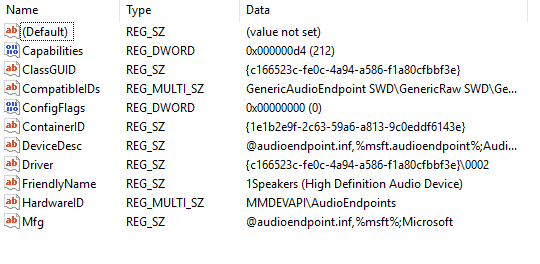@Jake Sokol
Hi,
You can change the name using registry editor:
- Press Windows Key + R and type devmgmt.msc in Run menu and press enter to open device manager.
- Look for the device you want to rename and right click on it and click on Properties.
- Now go to Details Tab and click on Property dropdown menu and select.
- Press Windows Key + R and write regedit in Run menu to open.
- Go to this directory HKEY_LOCAL_MACHINE -> SYSTEM -> ControlSet001 -> Enum and get permission on that folder.
- When you’re done taking the ownership of that registry folder click CTRL+F to search and paste the driver key that we have copied at step 3 and it will find the driver you want to rename and you select on friendly name below that one.
- Double click on it and rename the second line with the name you wan’t to put on it and click on ok.
- Now you can close registry and go to device manager and check if your name is changed.
Hope above information can help you.
============================================
If the Answer is helpful, please click "Accept Answer" and upvote it.
Note: Please follow the steps in our documentation to enable e-mail notifications if you want to receive the related email notification for this thread.