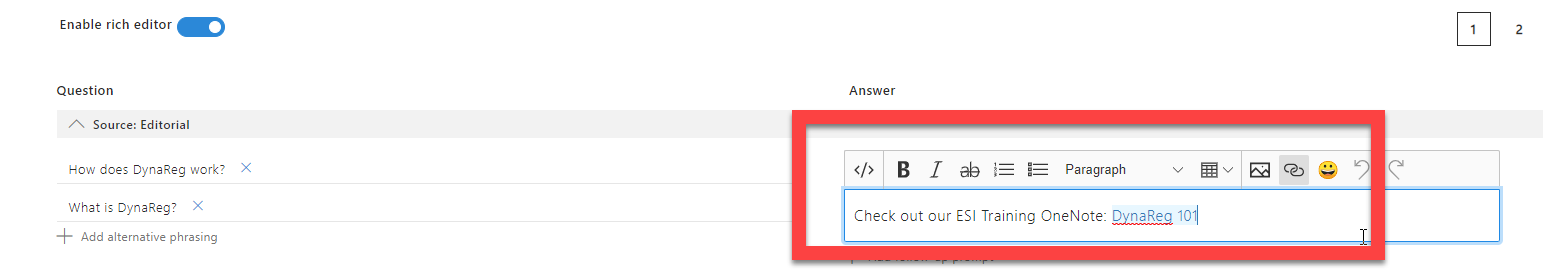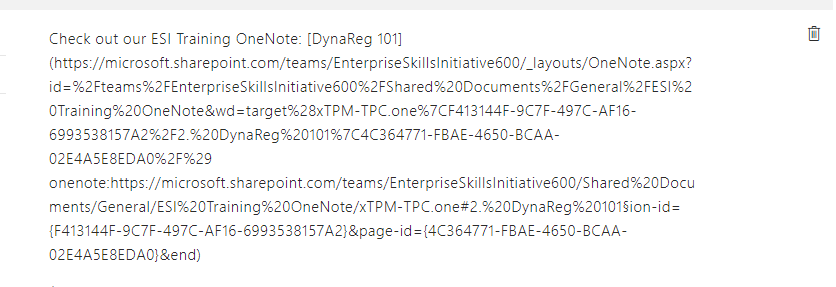@Chris Cooley Are you copy/pasting the links directly from source into the editor? I think this might be causing the text to display this way. I have tried adding the links in the answers and they are displayed as links in KB and test chat.

QnAMaker uses simplified markdown, similar to what github uses, for URLs. The text you want the link to show as between [ and ] and the link itself immediately after between ( and ) should work.