
I'm experiencing a similar issue.
Any update on this?
This browser is no longer supported.
Upgrade to Microsoft Edge to take advantage of the latest features, security updates, and technical support.
BGInfo initially displays fine but after redeploying a new bgi file, BGInfo displays multiple times.
If you have two screens in use, it displays twice on each screen
If you have three screens in use, it can display three times on each screen
The bginfo.bmp file in Windows temp is fine.
After trying to remove bgi files, registry entries, and bginfo.bmp in temp, nothing seems to be able to reset BGInfo to work without having to recreate the Windows User Profile.
Example on two screens
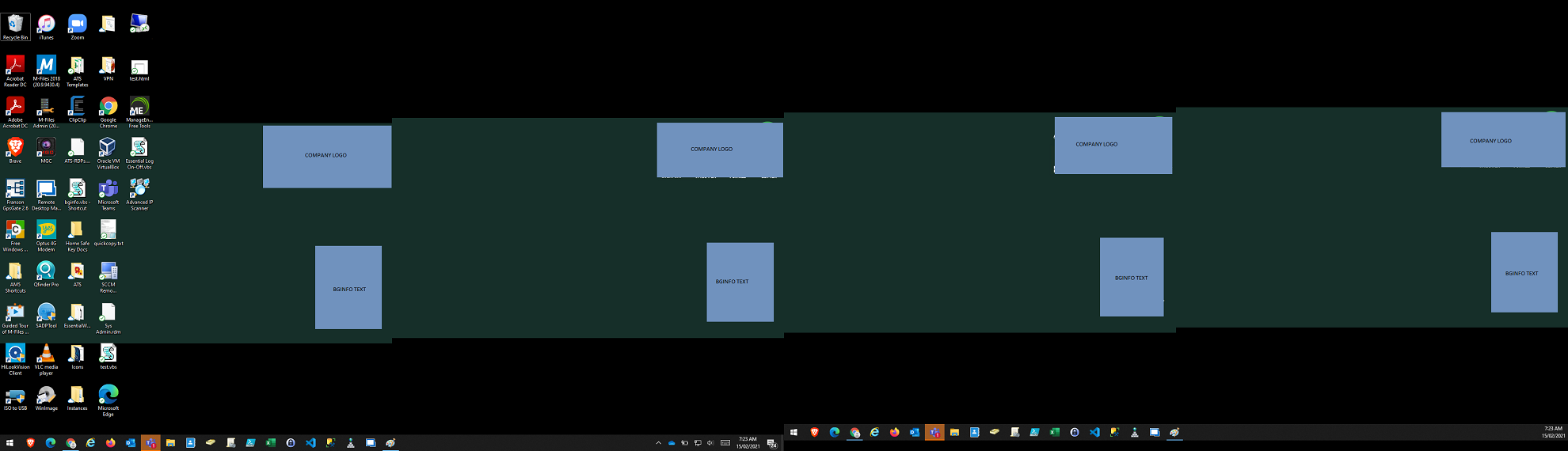
I'm experiencing a similar issue.
Any update on this?
Figured it out.
Summary
You have to "blank-out" the config file to stop the overlap.
See below:
That's it