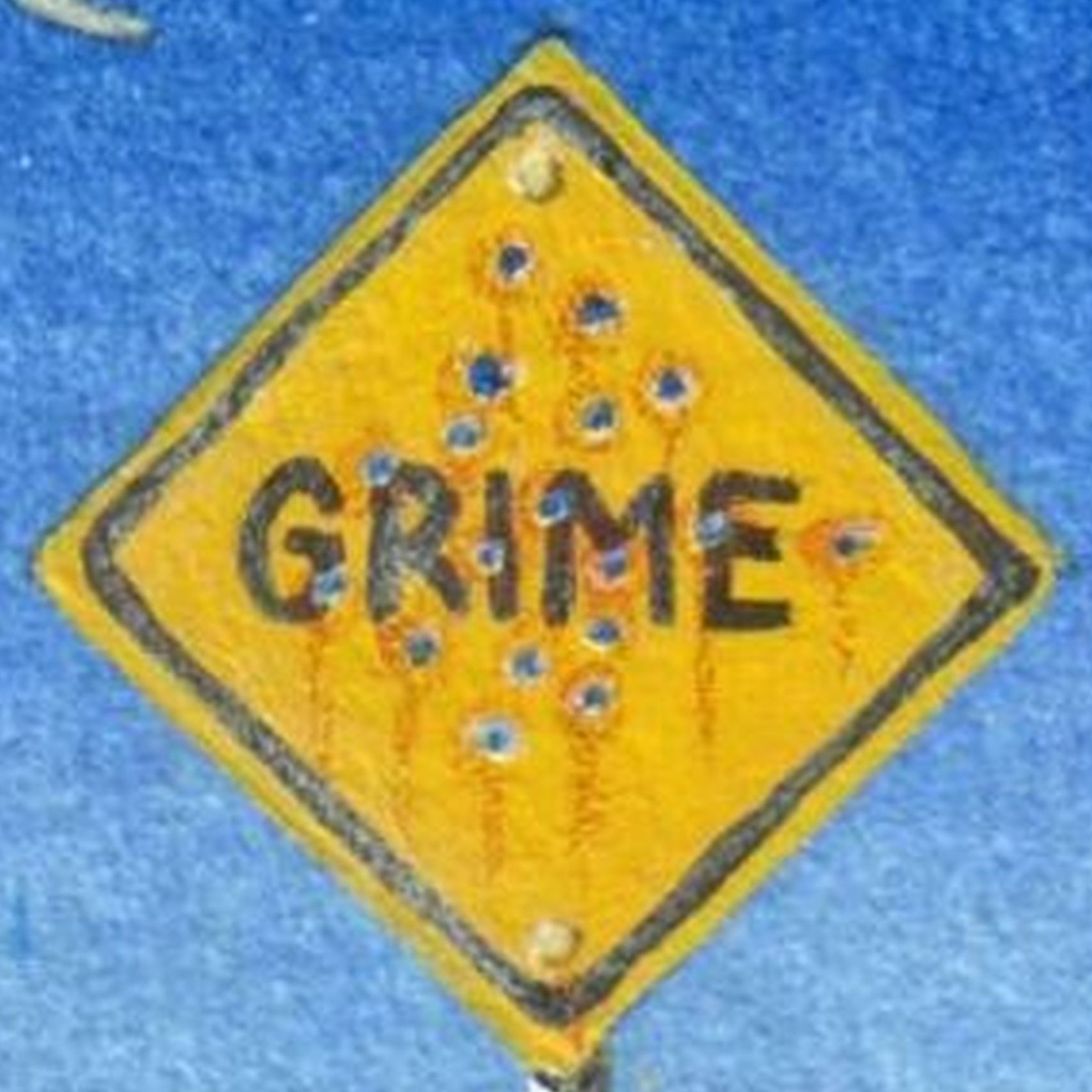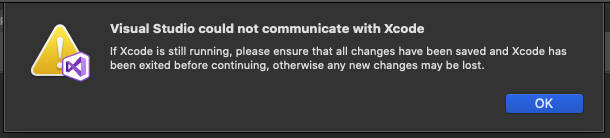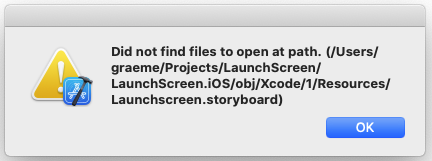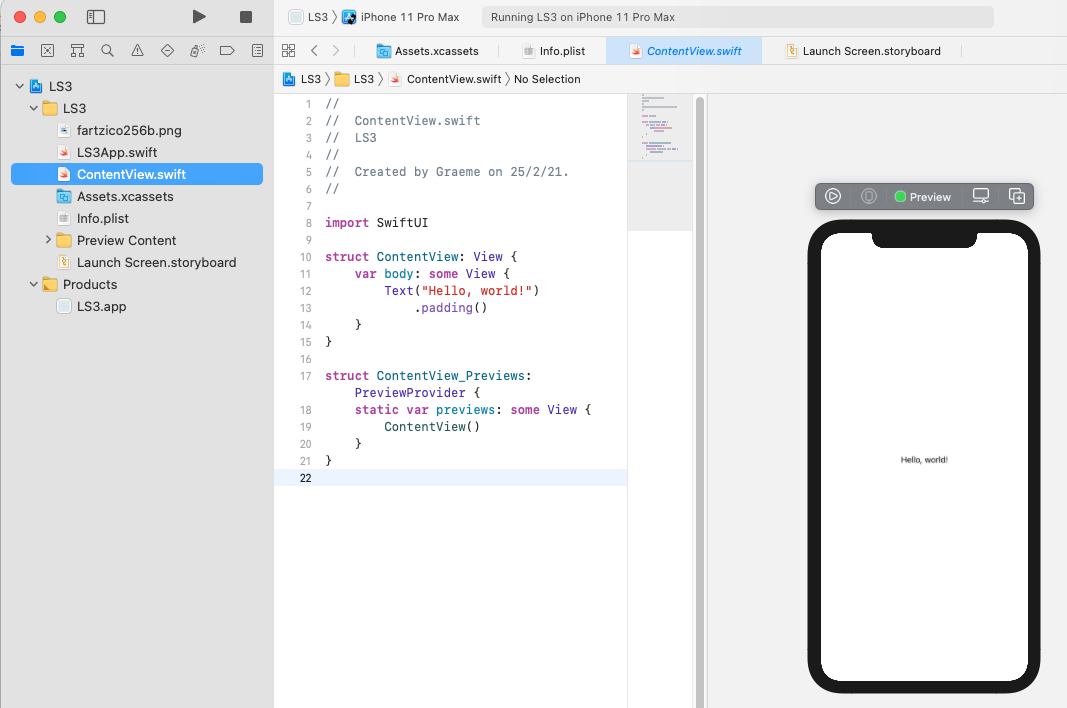@Jovano , @Junior Jiang-MSFT , @Brian Conrad
I have successfully created an iOS launch screen in VS 2019 on a PC WITHOUT programming it on the Mac (although the laptop WAS paired with the Mac). Thanks goes to @KhaiFMsia over on Forums.Xamarin.com.
Solution: the launch screen storyboard is simply an XML file. All I wanted to do was to centre an image. Nothing fancy.
@KhaiFMsia gave me his generic launch screen storyboard as a text file (attached) 72460-ios-launchscreen.txt
Open this with a text editor and change the TWO instances of:
image="Icon-60.png"
to whatever image you load into your project.
I also edited the
color key="backgroundColor"
line to be
<color key="backgroundColor" red="1" green="1" blue="1" alpha="1" colorSpace="calibratedRGB"/>
so the background colour is white.
Save the file, then in VS 2019. right click on your storyboard, (mine is LaunchScreen.storyboard) and select Open With..., then select XML (Text) Editor. Replace the existing XML code with your new code, save and build.
That simple. Hooray!