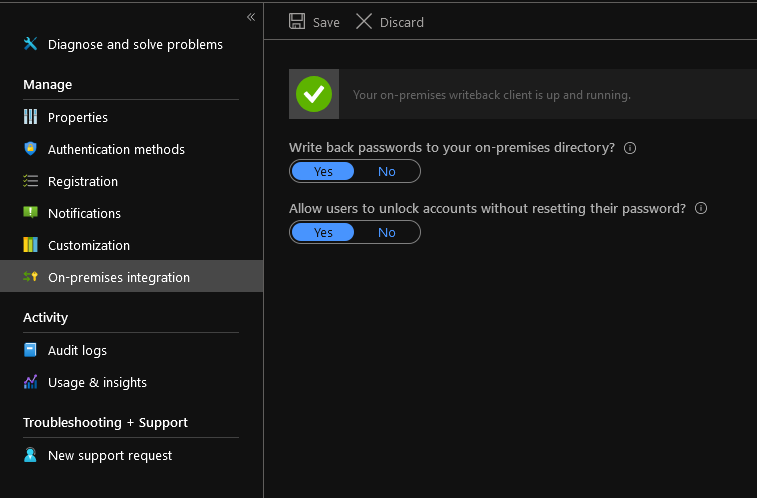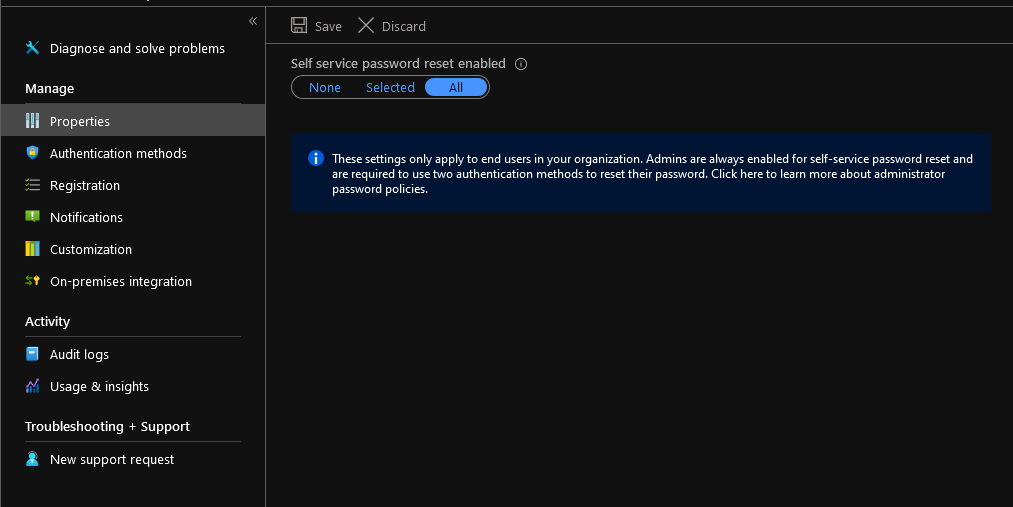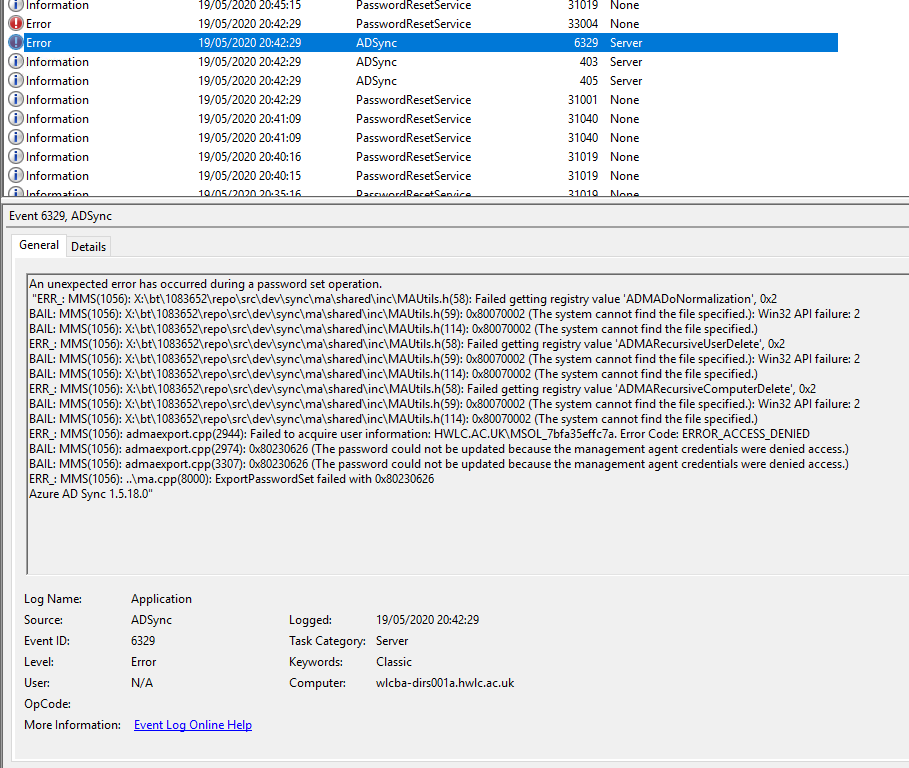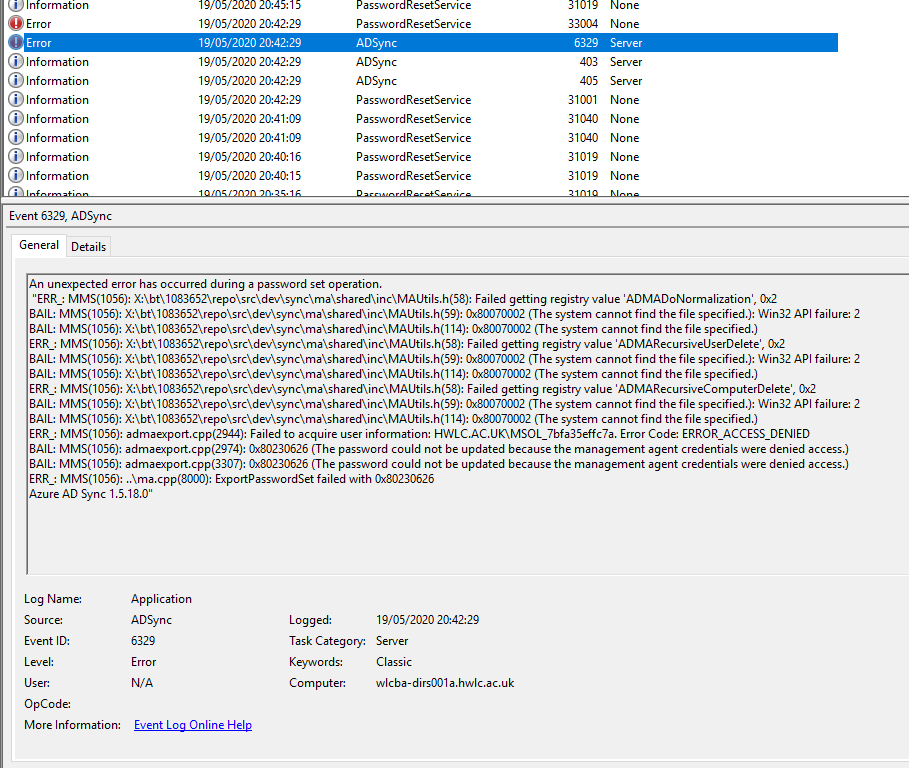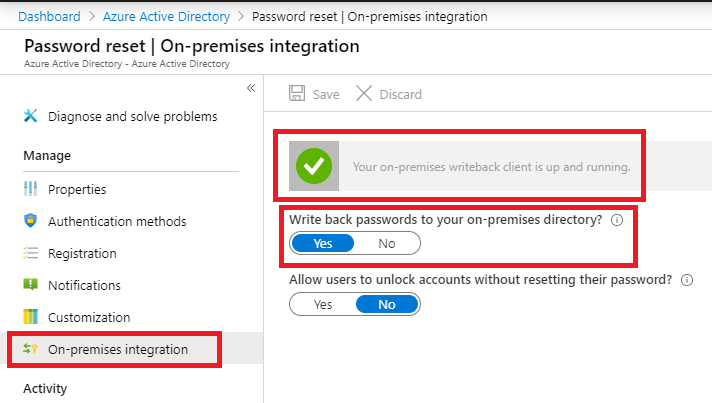@Josue Cunha ( Dy ) Is the user trying to reset his own password? If yes, you need to enable Self Service Password Reset (SSPR) by navigating to Azure portal > Azure Active Directory > Password reset > Properties > select All or Selected users or groups.
Once this is enabled, users need to go to https://passwordreset.microsoftonline.com/ or https://aka.ms/sspr to reset their password.
If you are trying to reset the password of other users, you must have at least User Administrator role assigned to yourself. User Administrator can reset password for non-admin or a few limited administrator users. Refer to https://learn.microsoft.com/en-us/azure/active-directory/users-groups-roles/directory-assign-admin-roles#user-administrator for more details. If you want to reset password of Admin users, you need to have Global Administrator role assigned.
Note: Make sure you meet the Licensing requirements for Azure Active Directory self-service password reset.
-----------------------------------------------------------------------------------------------------------
Please do not forget to "Accept the answer" wherever the information provided helps you to help others in the community.
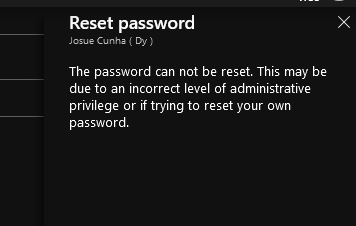

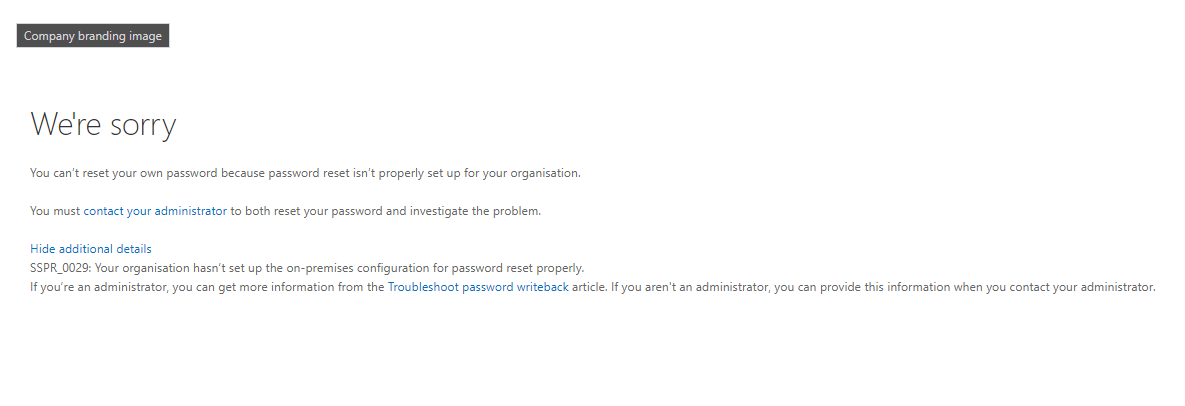
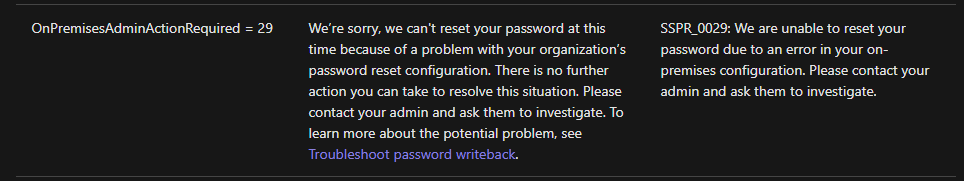
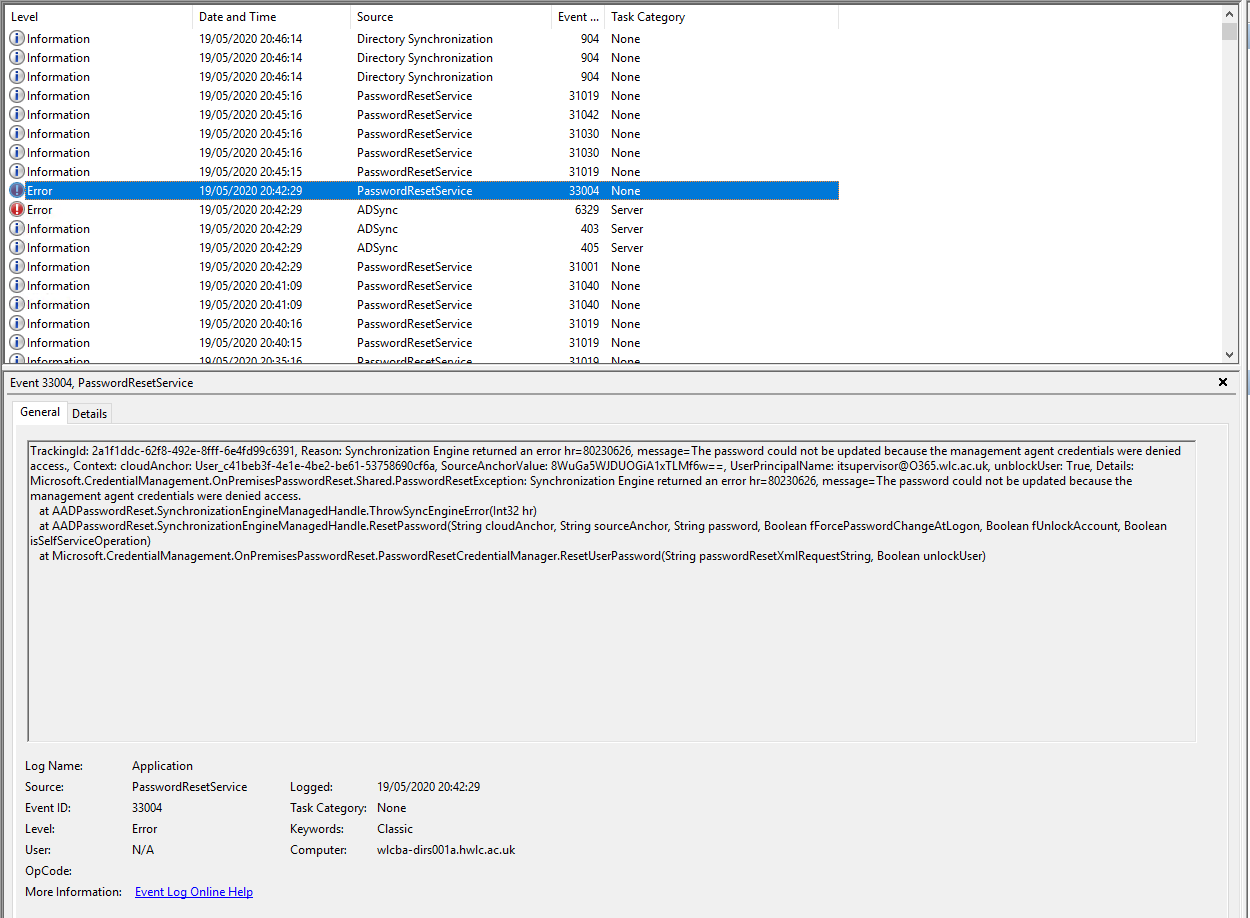 still not working. I have tried disabling and enabling password writeback on AD connect server
still not working. I have tried disabling and enabling password writeback on AD connect server