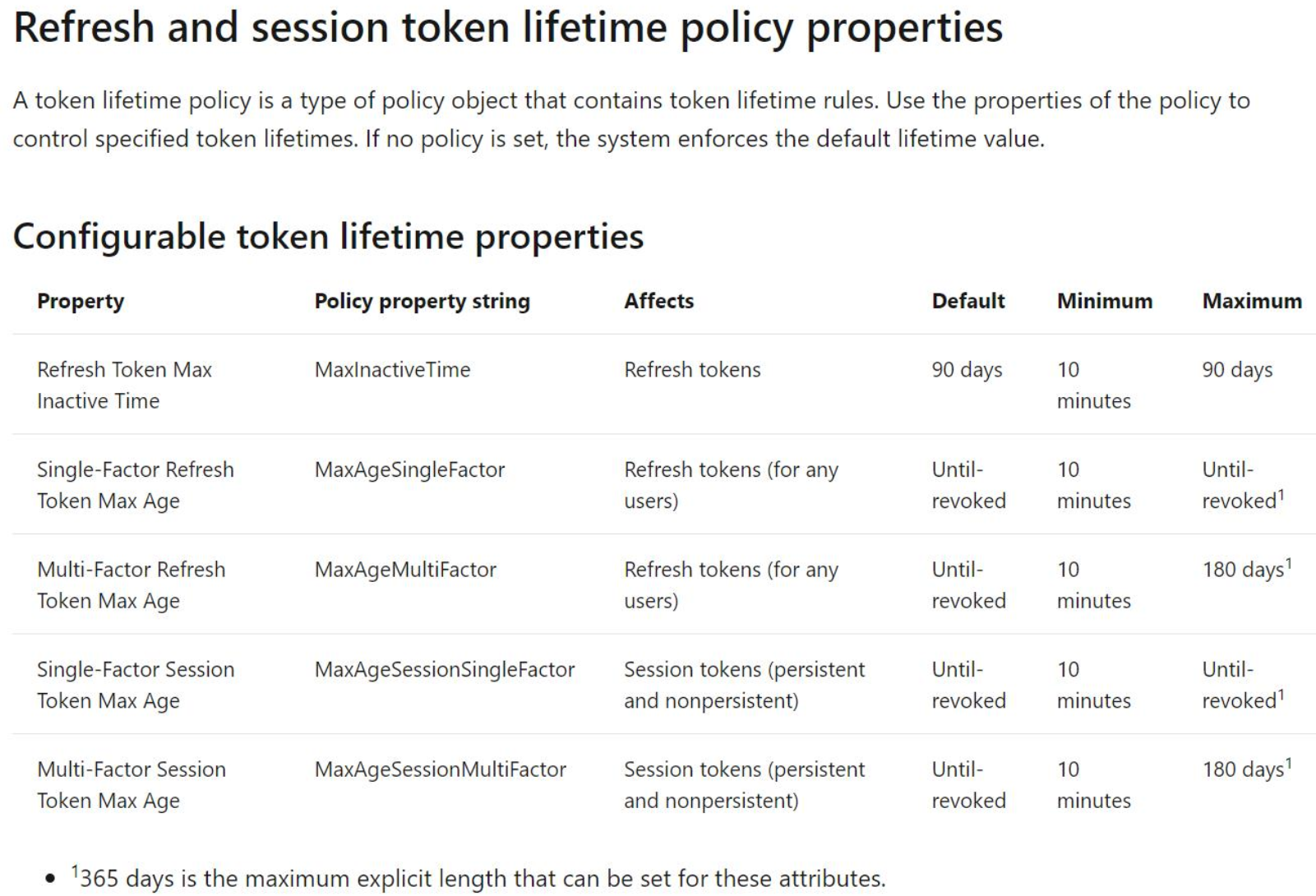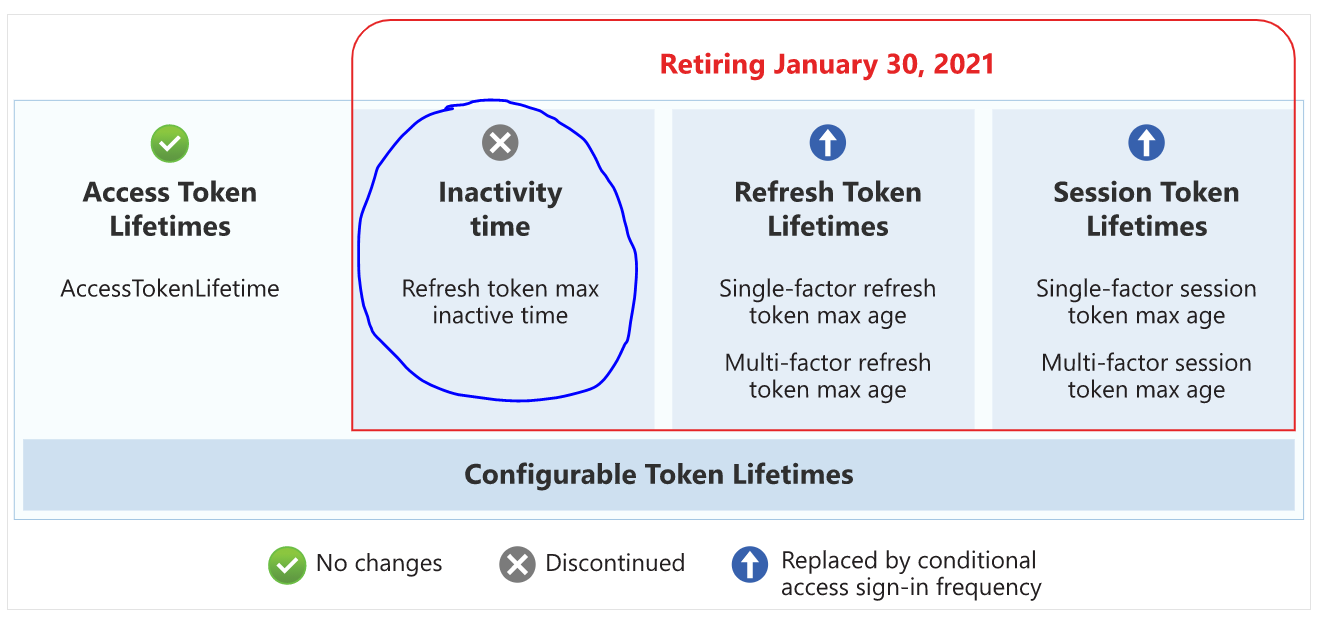I want to set MaxAgeMultiFactor to until-revoked and MaxInactiveTime to 30 days of a refresh tokens which generated against a particular app.
I was following the below two documentations.
- https://learn.microsoft.com/en-us/azure/active-directory/develop/active-directory-configurable-token-lifetimes
- https://learn.microsoft.com/en-us/azure/active-directory/develop/configure-token-lifetimes
But when try to create a policy with following definition it gives an error.
Definition: "{"TokenLifetimePolicy":{"Version":1, "MaxAgeMultiFactor":"until-revoked","MaxInactiveTime":"30.00:00:00"}}"
Error: "Configure Token Lifetime for RT/ST (Refresh/Session Token) has been retired on May 30, 2020. New policy cannot be created anymore. Refer https://learn.microsoft.com/en-us/azure/active-directory/develop/active-directory-configurable-token-lifetimes for more information"
Error contains the exact documentation I followed and I took the definition from the documentation.
How can I achive this? I am doing anything wrong here?
Is it possible to achive this using conditional access policy. How can I create a conditional policy to achive this?