@CharlieLor
Thank you for posting in Microsoft Q&A forum.
Like the error message mentioned "The report server service is not running on Reporting Service Point server "serverName.domain.com"; start the service to enable reporting."
Have we checked that the service "SQL Server Reporting Services" are running well on the server:
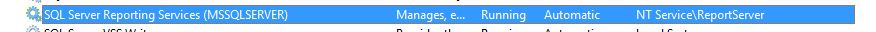
If the response is helpful, please click "Accept Answer" and upvote it.
Note: Please follow the steps in our documentation to enable e-mail notifications if you want to receive the related email notification for this thread.

