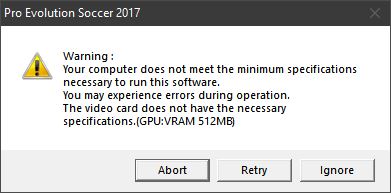Hi,
I'm unfamiliar with hardware but it seems that you are facing a problem with dual graphics.
Please check whether these links help
- dual graphics windows 10
> my graphic card crashed, so I got a new one, and now the button to activate dual graphics simply popped up.
> So it was probably a hardware problem.
2. I Have a Laptop With Dual Graphics Cards, After Windows 10 Update, Can't Use High Performance Nvidia Graphics Card
> I fixed it! I figured out that Asus computers don't use the same drivers as every other computer with Nvidia graphics cards. I had to go to the Asus website and download their drivers. Wow it was so simple, and I made it so much more complicated.
Maybe Acer computers have specific drivers for AMD graphics cards.
3. Windows 10 issues with dual graphics cards.
> Issues can be caused by Compatibility issues... since both CARDS are not close to being equal. then use compatibility mode.
> solves many graphic issues..
4. Multiple Graphics Cards: Are They Worth The Hassle?
Please note: Information posted in the given link is hosted by a third party. Microsoft does not guarantee the accuracy and effectiveness of information.
If the Answer is helpful, please click "Accept Answer" and upvote it.
Note: Please follow the steps in our documentation to enable e-mail notifications if you want to receive the related email notification for this thread.