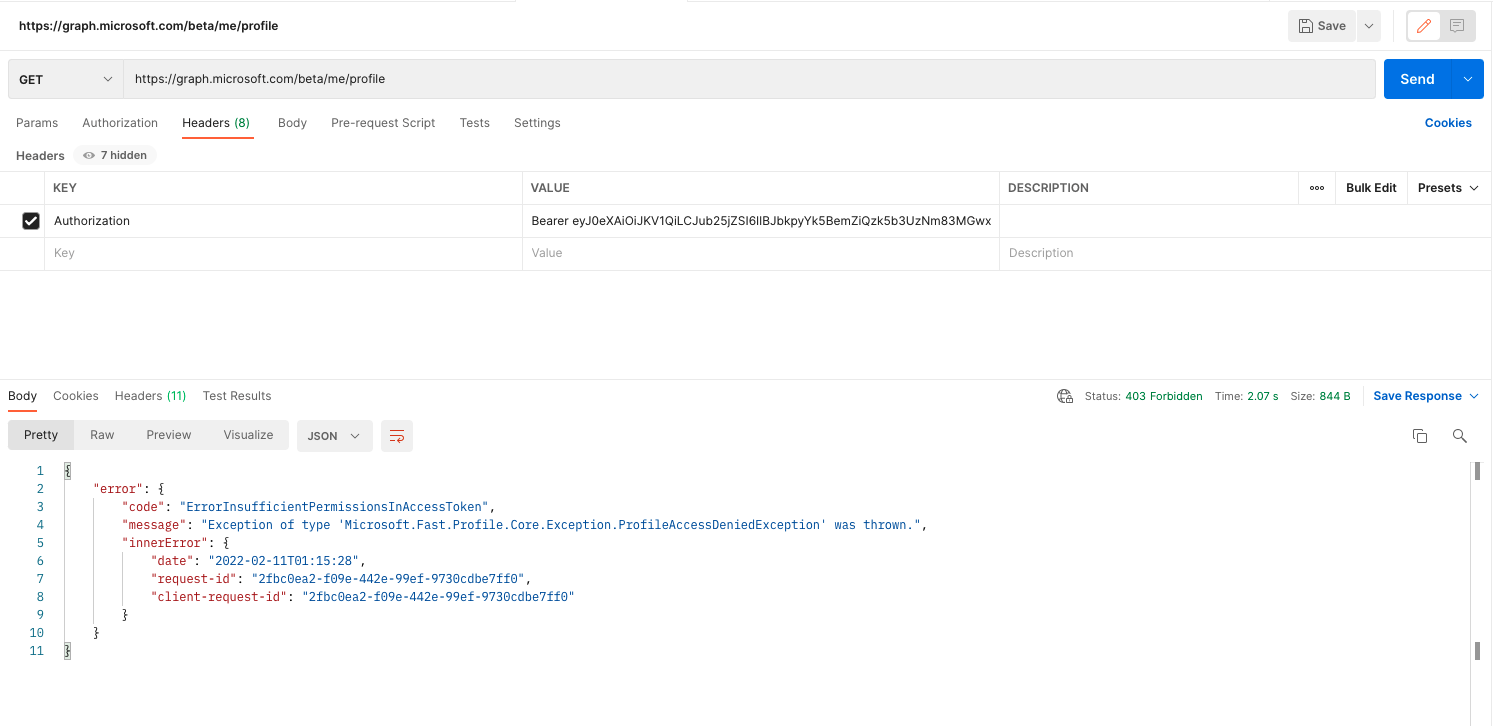- I tried using delegated permissions for the above API call, with same Graph permissions and the logged in user has global administrator role (also you can have tenant administrator). It works for me.
- I would suggest you to try repro the issue outside of your application, by try repro with POSTMAN/Graph Explorer as well?
- Also share the error info(along with timestamp, requestid).
Problem to list profileCardProperties
Hi,
We were trying to add a custom attribute to out profile card, following that document : https://learn.microsoft.com/en-us/graph/add-properties-profilecard
Everything seems to be working fine.
So now, we wanted to list the Profile Card Properties using : https://learn.microsoft.com/en-us/graph/api/organizationsettings-list-profilecardproperties
But we get that Error :
"error": { "code": "ErrorInsufficientPermissionsInAccessToken", "message": "Exception of type 'Microsoft.Fast.Profile.Core.Exception.ProfileAccessDeniedException' was thrown.",
Yes we are global admin, and the permissions mentioned in the document are present : User.Read, User.Read.All
What are we missing ? Thanks a lot ! Kev
9 answers
Sort by: Most helpful
-
 Deva-MSFT 2,256 Reputation points Microsoft Employee
Deva-MSFT 2,256 Reputation points Microsoft Employee2021-02-19T07:50:17.88+00:00 -
Erwin 1 Reputation point
2021-02-19T09:52:04.47+00:00 I'm having the same problem as Kevin.
Tried this by using the graph-explorer website. Tried it by using Postman. Same error.
As Kevin, I am a global Admin, and User.Read and User.Read.All permissions are granted.
I tried while logged on to the company VPN and tried it without VPN.
Strange thing, I am pretty sure a few days ago this was working correctly. Now it isn't anymore.
FYI, this is the complete error message:
{
"error": {
"code": "ErrorInsufficientPermissionsInAccessToken",
"message": "Exception of type 'Microsoft.Fast.Profile.Core.Exception.ProfileAccessDeniedException' was thrown.",
"innerError": {
"date": "2021-02-19T09:44:35",
"request-id": "cbd96a1f-7982-44f5-ac8f-e5a73ce636eb",
"client-request-id": "cbd96a1f-7982-44f5-ac8f-e5a73ce636eb"
}
}
}Kind regards.
-
Kev 26 Reputation points
2021-02-19T11:47:56.547+00:00 Thanks for your answers
I tried with two different tenants , using graph explorer and I have the same errors :
{
"error": {
"code": "ErrorInsufficientPermissionsInAccessToken",
"message": "Exception of type 'Microsoft.Fast.Profile.Core.Exception.ProfileAccessDeniedException' was thrown.",
"innerError": {
"date": "2021-02-19T11:43:06",
"request-id": "04392c3b-92ea-4e87-a748-5500ab0783d2",
"client-request-id": "2aa7a1e3-3f1b-9a39-7765-31c9a1778a53"
}
}
}Not sure if this is linked but few weeks ago we were able to add the streetaddress to the profile card
Now when we try to add a custom attribute the POST works with no errors but the property does not appear on the profile card of the usershttps://learn.microsoft.com/en-us/graph/add-properties-profilecard
-
Shayane Umar 1 Reputation point
2021-02-25T04:09:39.107+00:00 I am also facing the same issue but with different resource(phone), it was all working fine 5 days ago.
I have User.ReadBasic.All permission as mentioned in document.
https://learn.microsoft.com/en-us/graph/api/profile-list-phones?view=graph-rest-beta&tabs=http{
"error": {
"code": "ErrorInsufficientPermissionsInAccessToken",
"message": "Exception of type 'Microsoft.Fast.Profile.Core.Exception.ProfileAccessDeniedException' was thrown.",
"innerError": {
"date": "2021-02-25T03:27:38",
"request-id": "487ea242-f51f-4a0c-86b5-838bfd6efba7",
"client-request-id": "d329d5a4-c894-e2d1-d874-71a691af3d09"
}
}
}Request URL: https://graph.microsoft.com/beta/users/<userid>/profile/phones?$select=number,type
Request Method: GET
Status Code: 403 Forbidden -
Kev 26 Reputation points
2021-03-05T14:21:40.66+00:00 Just to let you know , it looks like Microsoft fixed the problem and I am now able to see the output