
Hi, @Ryan Tse ,
For screen size you can use the screen object:
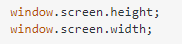
You could try window.screen.width to get the total screen width of both monitors. Calculate the position 75% of whole width and show up using JQuery.
jQuery("#dialog").dialog('option', 'position', [x,y]);
------
If the answer doesn’t solve your issue, please provide more details of error that will help us track down what’s happening.
If the answer is helpful, please click "Accept Answer" and upvote it.
Note: Please follow the steps in our documentation to enable e-mail notifications if you want to receive the related email notification for this thread.
Best Regards,
Michael Wang
