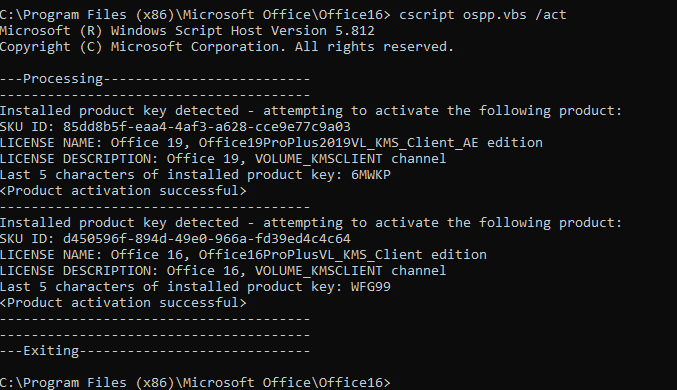have you tried the diag tool?
any findings there?
This browser is no longer supported.
Upgrade to Microsoft Edge to take advantage of the latest features, security updates, and technical support.

have you tried the diag tool?
any findings there?

Based on your description, I have two questions as below.
What version of Office you are using?
>I've done all the basic troubleshooting including reinstall but to no avail
<<How did you reinstall Office? Did you use ODT/.xml file?
Please type cmd in the search bar then right click Command Prompt to run it as administrator.
Then type cd+ path (generally is the following), Enter.
32-bit Office: C:\Program Files(x86)\Microsoft Office\Office16
64-bit Office: C:\Program Files\Microsoft Office\Office16
Then type cscript ospp.vbs /dstatus, Enter to check the activation status of your Office.
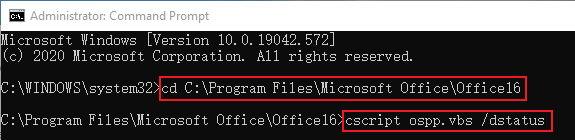
Please give a screenshot of the result.
Any updates, please let me know.
If an Answer is helpful, please click "Accept Answer" and upvote it.
Note: Please follow the steps in our documentation to enable e-mail notifications if you want to receive the related email notification for this thread.
have the same issue here. cscript ospp.vbs /dstatus gives the same outcome as above, and cscript ospp.vbs /act gives the following: