On MDM side, default Microsoft Edge baseline settings for Intune are enough, I see you current configurations are ok, since you have refer to the following doc.
Configure Microsoft Defender SmartScreen
Default: Enabled
What I want remind is that: User can configure Microsoft Defender SmartScreen setting in Microsoft Edge Setting inside, look at the picture:
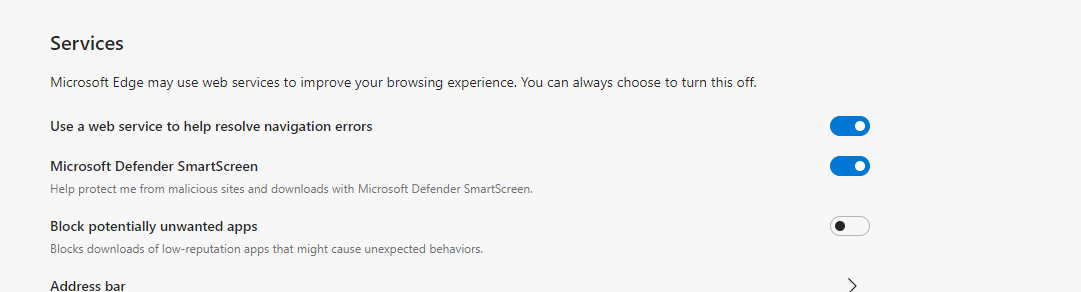
When I turn off Microsoft Defender SmartScreen here, the switch on Windows Security SmartScreen for Microsoft Edge will be turned off at the same time, so even though we have configured Microsoft Edge web browser baseline settings on Intune, on GPO, on registry, users may still modify it on browser itself. Next you see current situation…
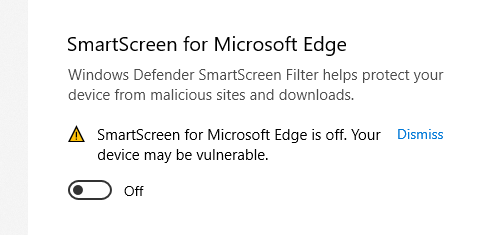
In my opinion, your configurations have been applied, all settings are correct, more good practices can be found here:

