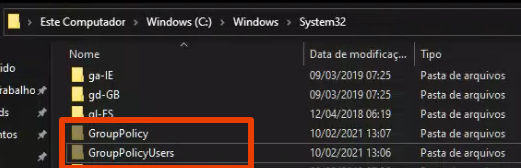Hello everybody.
I'm from Brazil and my English is not very good.
I have a problem on a specific computer that uses local GPOS in the user profile without administrative powers.
Basically, I used mmc.exe to add a snap-in for local group policies, linked to users without administrative powers because, I want to block access to the various functions within WINDOWS 10. Having done that, I always copied the files located within System32 as pictured below, in order to replicate the same policies and settings for all other computers. Unfortunately this company is small and does not have any domain controller. Until then, everything was ok because on other computers, the policies (copy and paste) were applied and accepted, however, on only one computer there is no way to do the same to apply the defined policies completely.
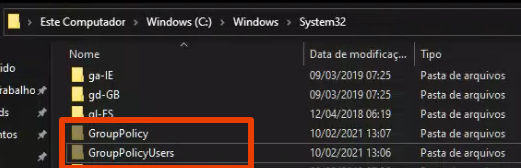
I'll give you an example:
I created restrictions on access to the control panel;
Start menu run;
Access to the CMD prompt, and others.
Many of these policies that I created to block user access, do not work only on this specific computer, and all others apply. It is as if the GPOs were applied by part and not completely because many functions that I defined as blocked are respected, but others are not and it ends up being released for this specific computer. The only way that I managed to apply the restrictions to these rules above, was through GPEDIT.MSC
I ask, do you have any tips or methods to avoid or solve this problem?
I even created a new user on this computer and even then, the problem continues. I even corrected errors with chkdsk, sfc / scannow and used the dism, but nothing solved it.
Does anyone have any light for this?