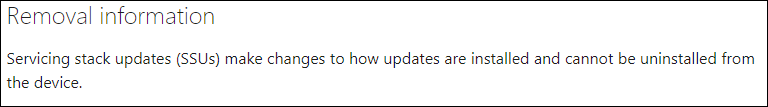Note that ANY windows update CAN be uninstalled. Thats easy.
First do | wmic qfe list | in powershell
Then find number (sometimes AND name) of update
Open Notepad.exe as admin
Open C:\Windows\servicing\Packages - find here your update (name or/and kb number) YOU need .mum file
(it should look like C:\Windows\servicing\Packages\Package_for_KB5001078~randomnubmers~.mum || or can contain name without kb number)
Find and replace | permanence="permanent" | TO -> | permanence="removable" | in all files with your update name/numbers
Do | wusa /uninstall /kb:5001078 | in powershell.
Done.
Remember, there is NO irreversible things.