Hi Baker Kong,
thank you very much for your quick response.
Yes, I know, it should work like this. The question is, what could cause such behaviour.
May be some sort of policy?
best regards, Ronny
This browser is no longer supported.
Upgrade to Microsoft Edge to take advantage of the latest features, security updates, and technical support.
I cannot edit multi line text field (plain text) in a list item. This is about SP 2013 On-Premises.
If I deploy the same Add-In to SharePoint-Online, the fields are editable.
Field-Definition:
<Field
ID="{7937B753-CAE7-48EC-B959-7535430E17E3}"
Name="ZDTDescription"
StaticName="ZDTDescription"
DisplayName="Beschreibung"
Type="Note"
RichText="FALSE"
NumLines="6"
Required="FALSE"
Group="X Demo Tool">
</Field>
The field is bound to a content type:
<FieldRef ID="{7937B753-CAE7-48EC-B959-7535430E17E3}" DisplayName="Beschreibung" Required="FALSE" Name="ZDTDescription" />
The content type is bound to a list
<List xmlns:ows="Microsoft SharePoint" Title="XX" FolderCreation="FALSE" Direction="LTR" Url="Lists/XX" BaseType="0" xmlns="http://schemas.microsoft.com/sharepoint/" EnableContentTypes="TRUE">
<MetaData>
<ContentTypes>
<ContentType ID="0x0100EB40867FFF3940909FB4ED22DE1A1EE1" Name="XX" Group="Demo Tool Content Types" Description="Create a new XX" Inherits="TRUE" Version="0">
<FieldRefs>
<FieldRef ID="{7937B753-CAE7-48EC-B959-7535430E17E3}" DisplayName="Beschreibung" Required="FALSE" Name="ZDTDescription" />
</FieldRefs>
</ContentType>
</ContentTypes>
<Fields>
<Field ID="{fa564e0f-0c70-4ab9-b863-0177e6ddd247}" Type="Text" Name="Title" DisplayName="Model" Required="TRUE" SourceID="http://schemas.microsoft.com/sharepoint/v3" StaticName="Title" MaxLength="255" />
<Field ID="{7937B753-CAE7-48EC-B959-7535430E17E3}" Name="ZDTDescription" DisplayName="Beschreibung" Type="Note" NumLines="6" StaticName="ZDTDescription" RichText="FALSE" Required="FALSE" Group="X Demo Tool"></Field>
</Fields>
</MetaData>
</List>
If I create a new list item or open a list item in edit mode, the multi line field is not editable. The HTML-Markup is missing the data:
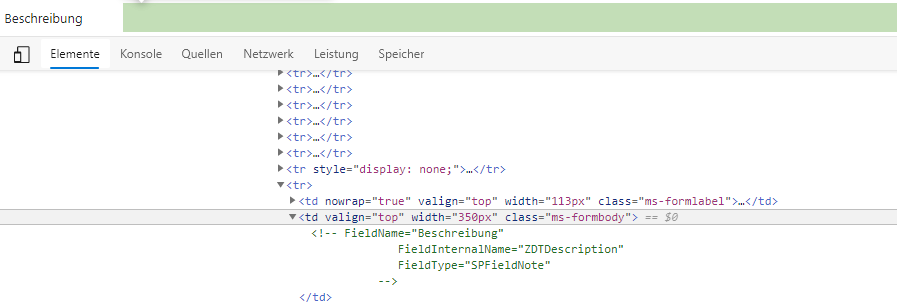
If I verify the list fields, list content type fields and site content type fields, everthing seems to be OK.
In a list view, I can see the value of multi line fields (added through ListInstance)
When I get the ShowInEditForm property of the field by Powershell, I get null.
If I then assign $true to ShowInEditForm, I still cannot edit the field.
If I determine the property again, PowerShell is returning true.
Please note, that everything is working, if I deploy this Add-In to SPO, no matter if I deploy it to a classic site or a modern site.
What am I missing?
Hi Baker Kong,
thank you very much for your quick response.
Yes, I know, it should work like this. The question is, what could cause such behaviour.
May be some sort of policy?
best regards, Ronny