@Hugo Miranda Sorry for the delay in response to your query.
I believe you want to skip a VM for a particular host in this case. This is not possible. The VHD here has some issue which is causing the fetch to fail. To resolve this error with pairing, you have three options –
- Resolve the issue which is causing the VHD to become faulty. To do so –
a. Navigate to Hyper-V UI.
b. Locate the VM to which this VHD belongs.
c. Go to the VHD and click on ‘Inspect’.
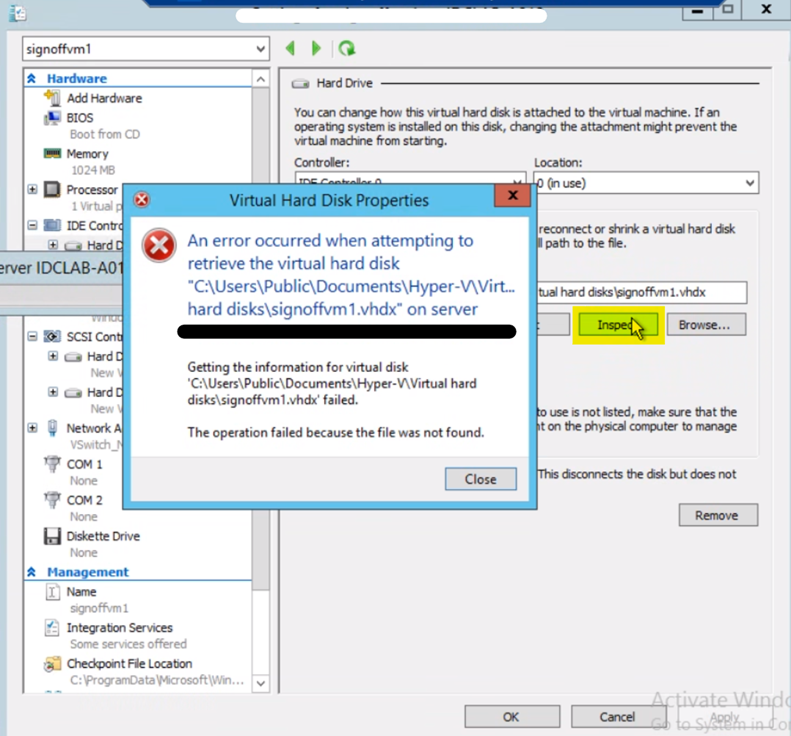
d. This will show the exact error for this VHD.
2. Remove the faulty VHD. The VHD is known and you have mentioned that it is not compatible. Then You can remove it.
3. You can move the VM to a different cluster.
----------------------------------------------------------------------------------------------------------------------
If the response helped, do "Accept Answer" and up-vote it

