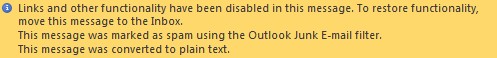Hi @Kris Coronado ,
What's the account that you are using(Microsoft 365 or others)? And what's the specific version of your Outlook desktop client(File>Office account>About Outlook), please ensure that you have updated to the latest version of Outlook.
As I know, there would be a prompt message above the Junk Mail like below, which could help us confirm whether the message has been filtered out by the Outlook Junk E-mail filter or by something else. so in order to further confirm your issue, could you please provide a screenshot of the detailes of the message?(Notice: Please hide your personal information in the screenshot for security.)
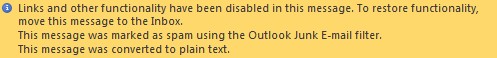
- Based on my research, if you are prompted to message was marked as spam using the Outlook Junk E-mail filter, the issue may be related to your Junk E-mail settings in Outlook, it's suggested to change the level of junk email option or turn off it to test if the issue has any difference.
- If the prompt actually displays the message was marked as spam using a junk filter other than the Outlook Junk E-mail filter, it may be related to your account itself instead of Outlook Junk option, so please contact your mailbox admin directly to check the virus scanner and/or Junk E-mail filter settings on the mail server.
- Besides, if it doesn't indicate a reason why the message sits in the Junk E-mail folder, in the point of Outlook client, the issue may occur when you have created a move rule to move any messages to Junk folder automatically, it's suggested to check your Outlook rule and turn off it to test.
If that's invalid or you still need further assistance, please provide us with more information about your issues.
Thanks for your understanding and hope your issue would be resolved soon.
If the response is helpful, please click "Accept Answer" and upvote it.
Note: Please follow the steps in our documentation to enable e-mail notifications if you want to receive the related email notification for this thread.