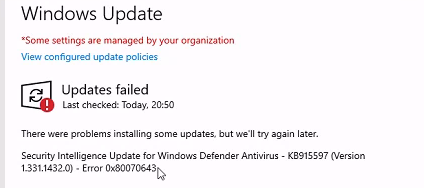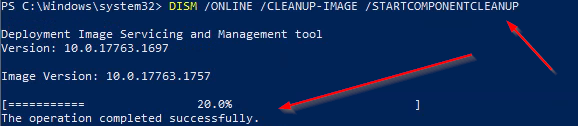Hello,
I need help! I have Windows Server 2019 Standard, which is used as a Hyper-V host, plus some more roles as well. And on it Windows updates haven`t applied for a long time. Updates stuck on install of Windows Defender KB915597 and C:\Windows\Installer storage is taking more than 300GB (Error 0x80070643)
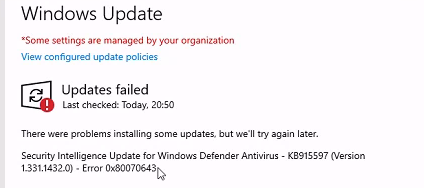
I tried following:
Dism, SFC, chkdsk, reboot, etc... and only dism shows error.. for example /RestoreHealth show 0x800f081f.. I tried to fix .Net with Sources\SxS iso Windows installation but still same error. Also when I run dism /online/cleanup-image/startcomponentcleanup it breaks/ends on 20% without any error appearing:
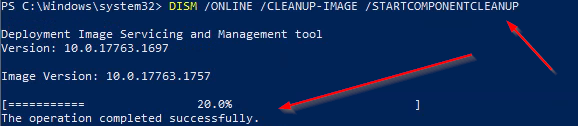
I also tried following to resolve Windows updates, but still nothing:
net stop wuauserv
net stop bits
net stop cryptsvc
ren c:\windows\SoftwareDistribution SoftwareDistribution.bak
Ren C:\Windows\System32\catroot2 Catroot2.bak
net start wuauserv
net start bits
net start cryptsvc
Also have tried to restart Windows Installer, start server with clean boot, disable Antivirus, etc..
Do you have some idea what will be next thing to try to fix this issue?
Thanks in advance!