It's pretty clear that the error is telling you the folders are marked with the encrypted bit. You'll need to turn off encryption for the folder(s) before installing again. If the machine is part of a domain you may need to have an admin help you with this, otherwise you can edit the folder or drive and choose to turn off encryption for the folder(s).
SQL server installation error (Encryptet file)
I am trying SQL server 2017 but this program gives error Program Files has encrypted. I can't solve this problem. Please help me.![71123-sqlhata.png][1] [1]: /api/attachments/71123-sqlhata.png?platform=QnA
2 answers
Sort by: Most helpful
-
Sean Gallardy - MSFT 1,886 Reputation points Microsoft Employee
2021-02-23T13:01:46.19+00:00 -
AmeliaGu-MSFT 13,961 Reputation points Microsoft Vendor
2021-02-24T03:20:08.957+00:00 Hi alibalun-3260,
Folder C:\Program Files\Microsoft SQL Server has an unsupported attribute (Encrypted) set. Please resolve this issue by removing the unsupported attribute from the folder using folder properties dialog.
According to the error message, please right-click on C:\Program Files\Microsoft SQL Server folder -> Properties.
In the Properties dialog, click the Advanced button on the General tab. Then make sure the "Encrypt contents to secure data" option is not selected.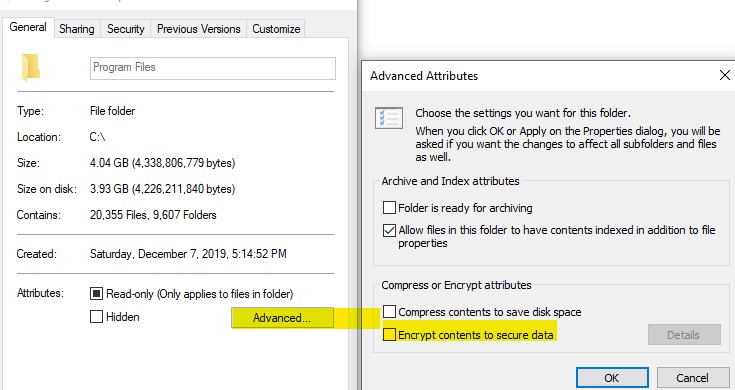
Then please remove previous failed installation clearly before reinstalling SQL server. Here is a link which might help.
Best Regards,
Amelia
If the answer is helpful, please click "Accept Answer" and upvote it.
Note: Please follow the steps in our documentation to enable e-mail notifications if you want to receive the related email notification for this thread.