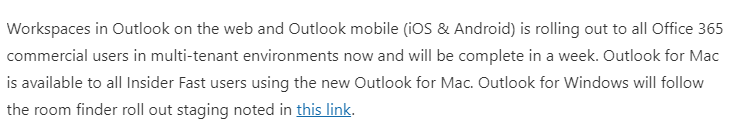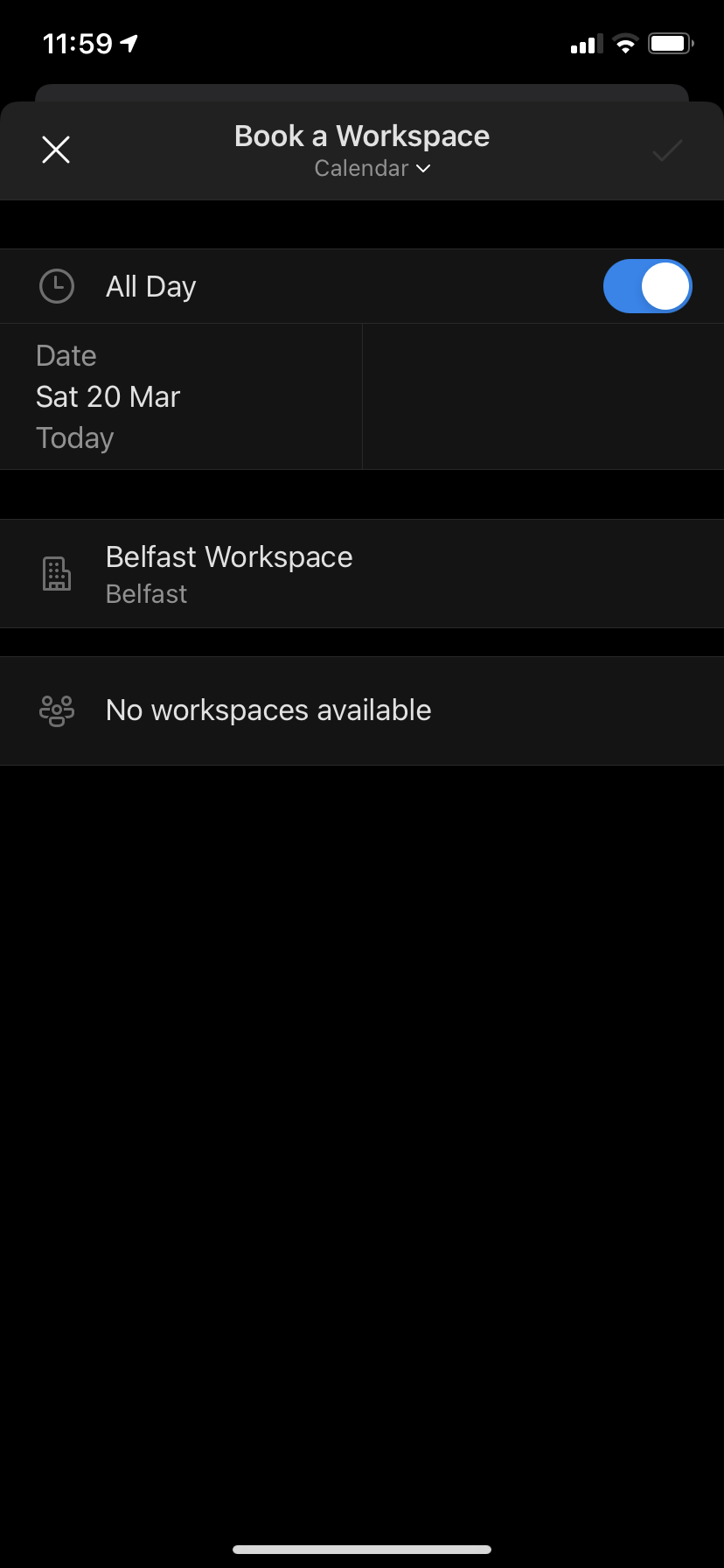Hi @Scott McMullan ,
I just managed to get a Mac for test and when I tried to book a workspace in OWA, the room list (Builiding32) didn't show up automatically. But if I start typing the name of the room list in the "Select a Building" box, then Building32 can show up and I can select it and choose a workspace afterwards:

Would you please have a go and see if this is the same at your end?
If an Answer is helpful, please click "Accept Answer" and upvote it.
Note: Please follow the steps in our documentation to enable e-mail notifications if you want to receive the related email notification for this thread.