On a free plan you're sharing with other free plans on the same network address, so it can only tell which site to load if you use the domain name.
Web app not accessible through public ip
i have azure free account where I create website using website. Service plan is f1. I am able to access website using url but not through ip. When trying it gives below error. Can’t access without config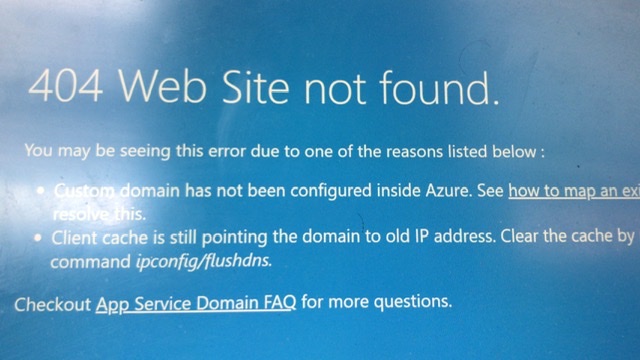 custom domain.
custom domain.
3 answers
Sort by: Most helpful
-
-
 Manu Philip 16,971 Reputation points MVP
Manu Philip 16,971 Reputation points MVP2020-05-22T17:21:36.393+00:00 Hello,
You may check my blog created here : http://cloudcompute.info/how-to-configure-an-azure-app-from-marketplace-in-a-custom-domain/
This article will help you out to configure your webapp in custom domain
Thanks,
Manu -
 BTardif-[MSFT] 351 Reputation points
BTardif-[MSFT] 351 Reputation points2020-05-22T20:38:26.043+00:00 Your app is sharing infrastructure with other apps being deployed in that same region, so there are effectively multiple apps sharing a pool of IP addresses.
When a request comes in to an IP address with no hostname, the system will not know where to route it.
The domain is needed (<yourappname>.azurewebsites.net) so that is can be routed to the right VM hosting it.
IF you NEED to access the app over an IP instead of a hostname you will need to get a dedicated IP address. To do this you will need a custom domain + certificate and create an IP SSL binding. For this to work you app will need to be hosted in a basic of above App Service Plan

