
Hi @Katz.N ,
Does this issue persist all the time?
Can you reproduce this issue on another device?
Can guest user access to other app tabs (Planner and so on)?
To troubleshoot this issue, we recommend you go to SharePoint Online Admin Center and check your site permissions of content sharing and content sharing policy like the following pictures:
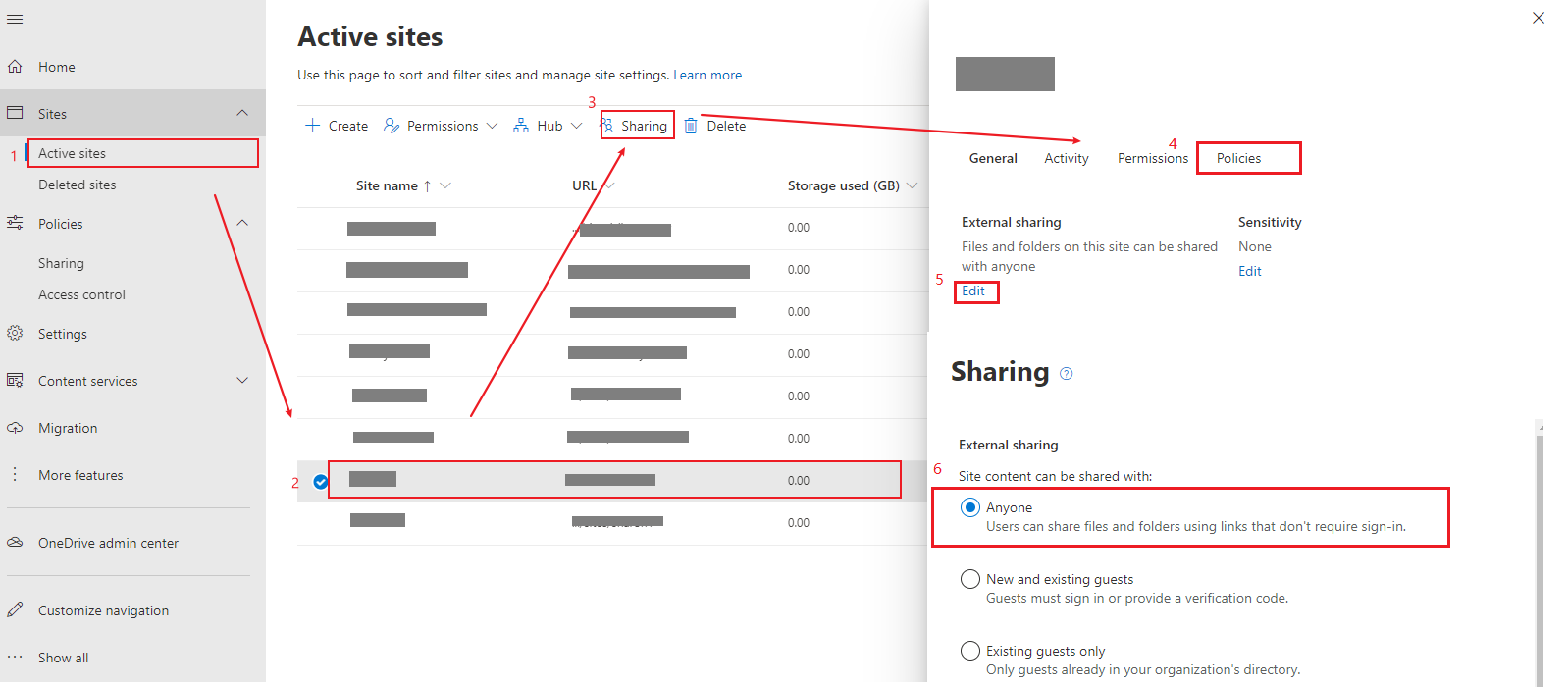
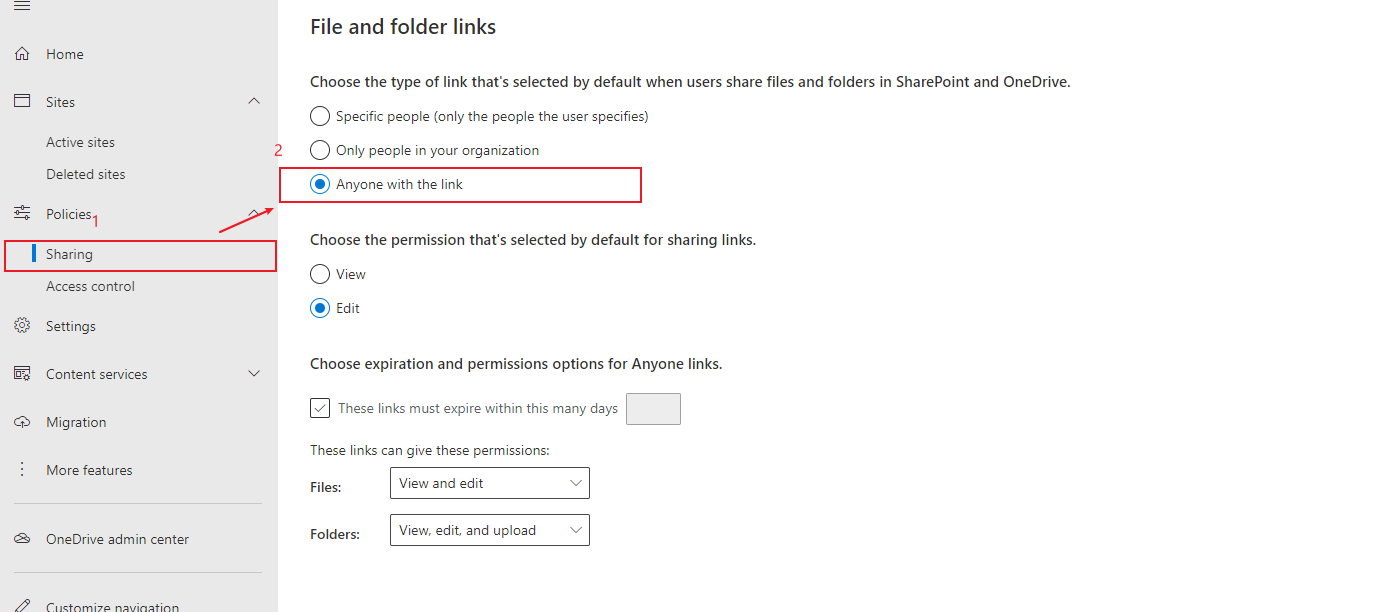
If the response is helpful, please click "Accept Answer" and upvote it.
Note: Please follow the steps in our documentation to enable e-mail notifications if you want to receive the related email notification for this thread.