
First, try using the browser client (private session), just to make sure it's not some oddity with the desktop Teams client. If you dont see the button there as well, talk to your admin/IT support folks, as they might have disabled it.
This browser is no longer supported.
Upgrade to Microsoft Edge to take advantage of the latest features, security updates, and technical support.
Hello,
I am using Microsoft teams app for almost a year. I was having meet button in my teams earlier. While exploring I somehow have lost the button. Can anyone please help me with this issue?
Thanks in advance

First, try using the browser client (private session), just to make sure it's not some oddity with the desktop Teams client. If you dont see the button there as well, talk to your admin/IT support folks, as they might have disabled it.
Hi @Uma Rajasekaran ,
Where is the location of meeting button?
In my experience, there are 3 options to schedule Teams meeting in your client. It includes calendar meeting, privacy meeting and channel meeting. You can go to see if it still works in Teams client. Then try to clear the local cache for Microsoft Teams and make sure your client version is the newest one. The following steps show you how to clear local cache file:
If the above suggestion does not work, you need to contact with your admin to troubleshoot this issue from these ways:
If your button missing is only calendar icon
1.Check if you have assigned Exchange Online license in Office 365 admin center. For more details, you can refer to:
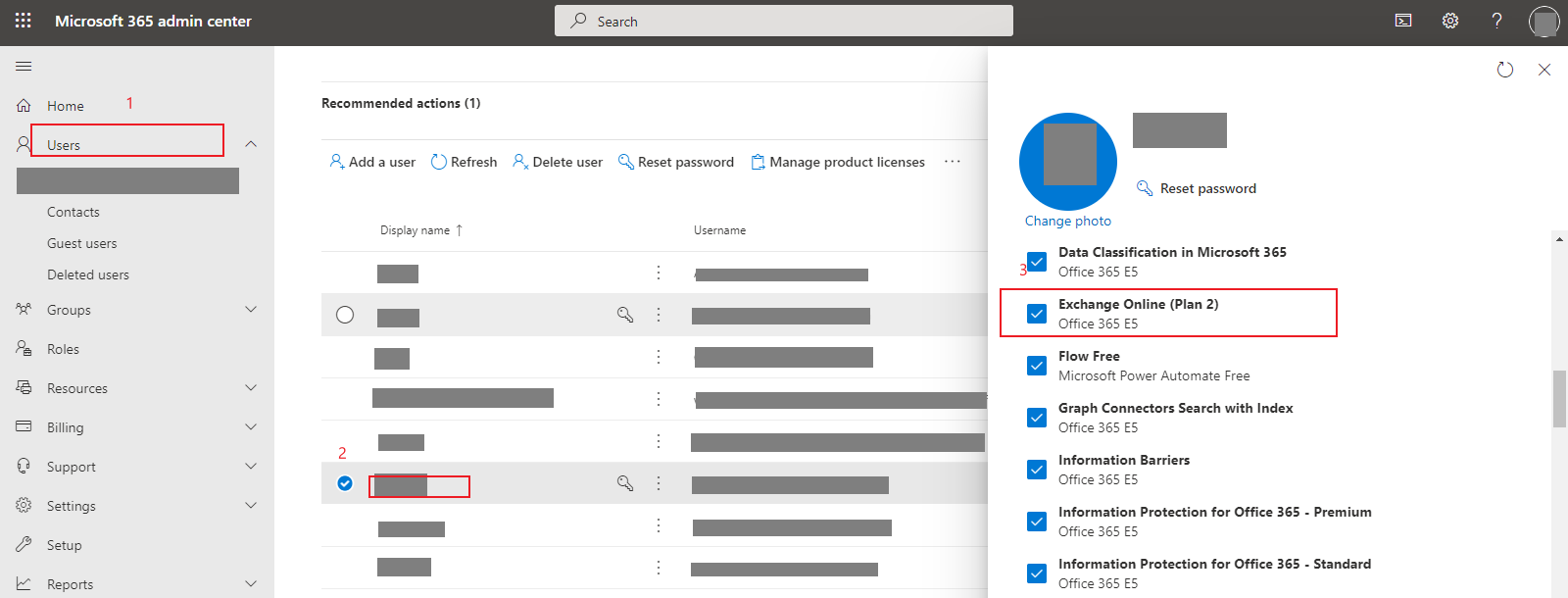
2.In Teams admin center, go to Users->your display name->policies-> message set up policy to make sure if Teams calendar app under Pinned apps.
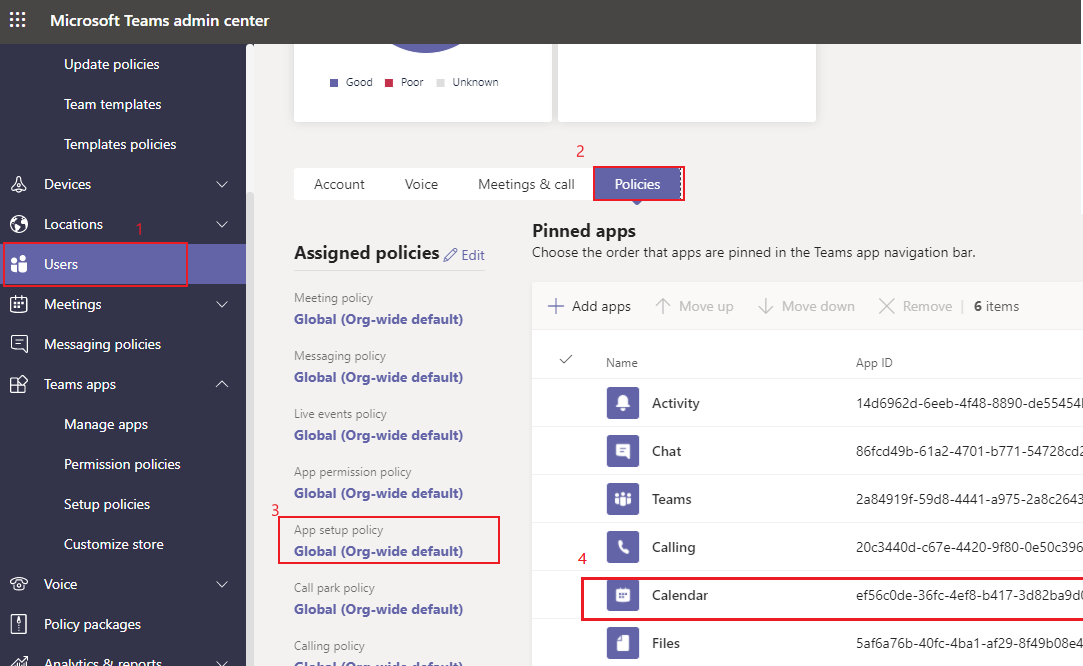
If your Teams client has no option to schedule Team meeting, you also need to check your meeting policy. And make sure you still have access to schedule Teams meeting.
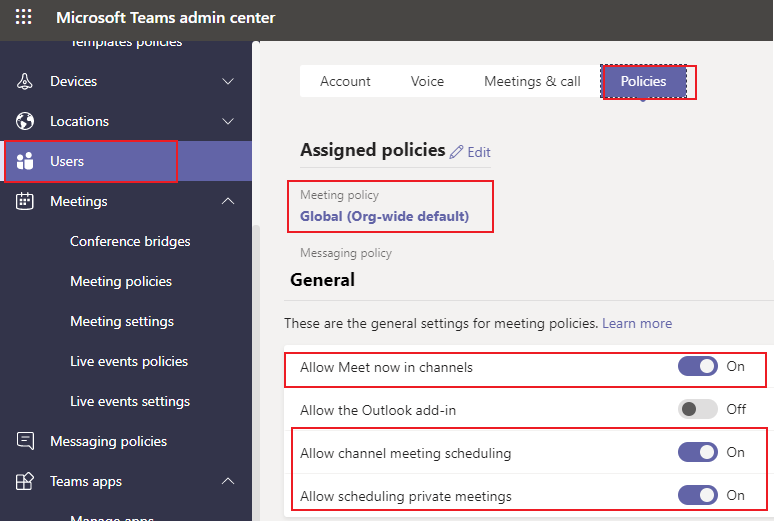
If the response is helpful, please click "Accept Answer" and upvote it.
Note: Please follow the steps in our documentation to enable e-mail notifications if you want to receive the related email notification for this thread.